Loading ...
Loading ...
Loading ...
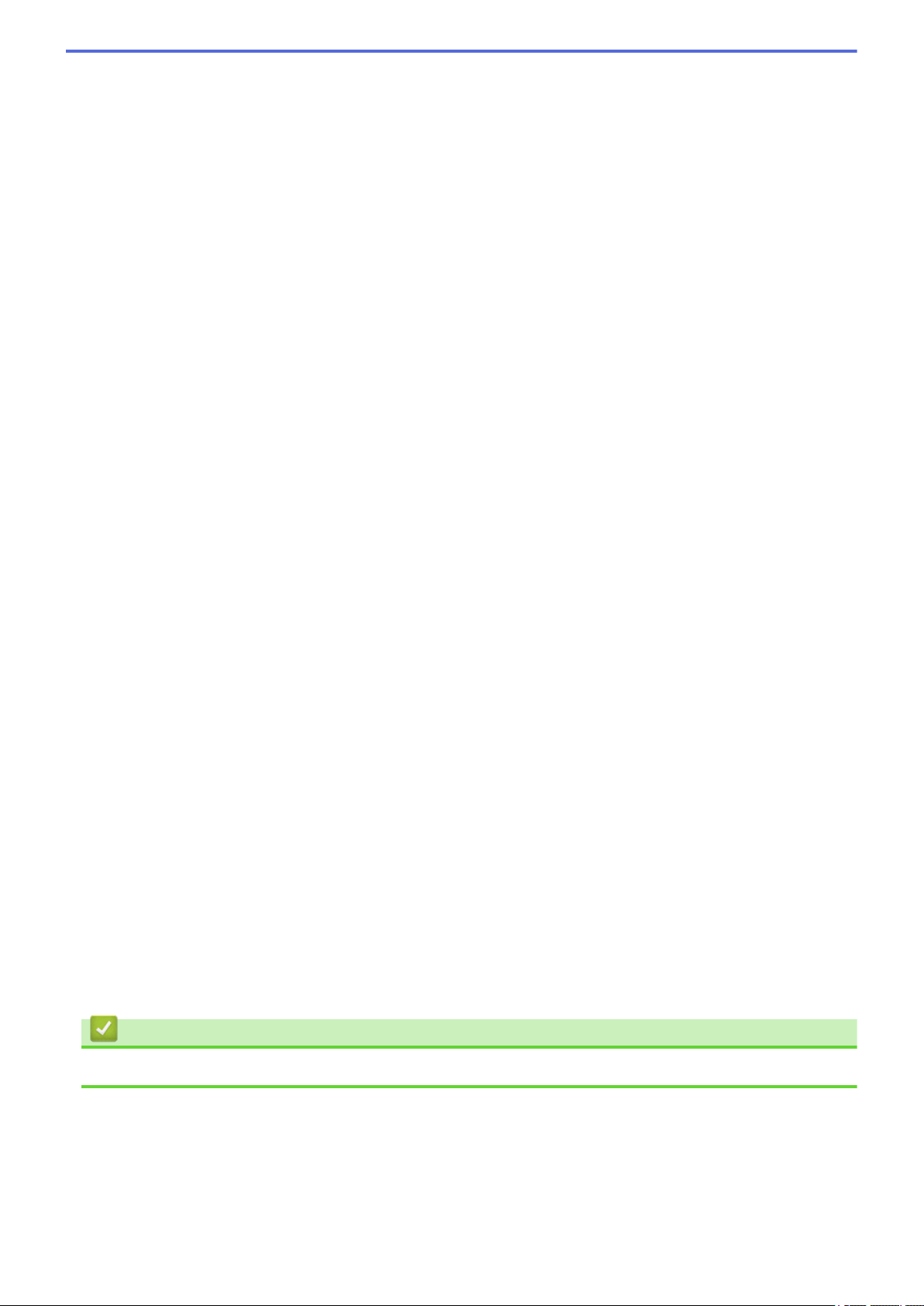
• T
rue Gray
Use for photographic images or graphics. This mode is more accurate because it uses up to 256
shades of gray.
• 24bit Color
Use to create an image with the most accurate color reproduction. This mode uses up to 16.8 million
colors to scan the image, but it requires the most memory and has the longest transfer time.
3. Document Size
Select the exact size of your document from a selection of preset scan sizes. If you select Custom, you can
specify the document size.
4. 2-sided Scanning
Scan both sides of the document.
5. Auto rotate rear image 180 degrees
Rotates the scanned image on the back page 180 degrees.
6. Advanced Settings
Configure advanced settings by clicking the Advanced Settings button in the Scanner Setup dialog box.
• Image Quality
- Grayscale Adjustment
This function adjusts the brightness and contrast to create gray images.
Brightness
Set the Brightness level by moving the slider to the right or left to lighten or darken the image.If the
scanned image is too light, set a lower brightness level and scan the document again. If the image
is too dark, set a higher brightness level and scan the document again. You can also type a value
in the field to set the brightness.
Contrast
Increase or decrease the Contrast level by moving the slider to the right or left. An increase
emphasizes dark and light areas of the image, while a decrease reveals more details in gray areas.
You can also type a value in the field to set the contrast.
- Color Tone Adjustment
Allows you to adjust the brightness, contrast and gamma during gray and color scanning.
- Auto Color Detect Adjust
When scan type Auto is selected, you can adjust the detection level of color. Increasing the slider
value makes the machine more likely to determine that a given document is a color document.
- Noise Reduction
This feature allows you to remove small dots or specks called “noise”, from the background of
scanned images. Removing unwanted specks helps to reduce compressed file sizes.
• Page Control
- Continuous Scan
Select this option to scan additional documents using the same settings when a scan has been
completed. It is useful when you are scanning more documents than the ADF can hold or when you
are scanning several documents at once.
Related Information
• Scan Using TW
AIN-Compliant Applications (Mac)
81
Loading ...
Loading ...
Loading ...