Loading ...
Loading ...
Loading ...
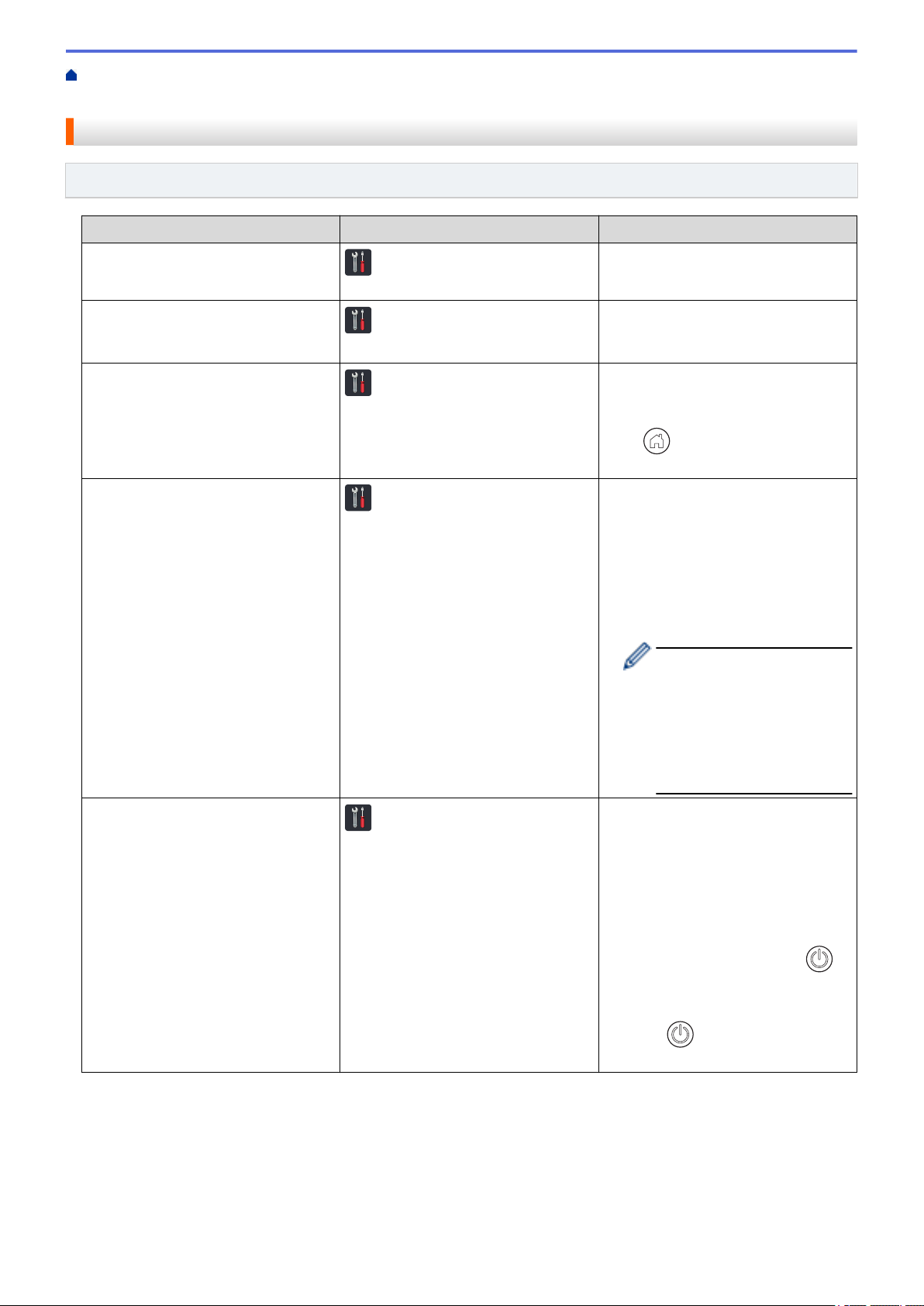
Home > Machine Settings > Change Machine Settings from the Control Panel > Change the General
Settings from the Control Panel
Change the General Settings from the Control Panel
Related Models: ADS-2700W
Purpose Operation Description
Adjust the LCD Backlight Brightness
Settings
> General Setup >
LCD Settings > Backlight
Adjust the brightness of the
touchscreen backlight.
Change How Long the LCD Backlight
Stays On
Settings
> General Setup >
LCD Settings > Dim Timer
Set how long the touchscreen
backlight stays on after the Home
Screen appears.
Set the Home Screen
Settings
> General Setup >
Screen Settings > Home Screen
Set the Home screen to either Scan
1-2 or Shortcut 1-5.
When the machine is idle or you
press
, the touchscreen will return
to the screen you have set.
Set Sleep Mode Countdown
Settings
> General Setup >
Ecology > Sleep Time
Select how long the machine must be
idle before it goes into Sleep Mode.
The Sleep Mode setting can reduce
power consumption. When the
machine is in Sleep Mode, it acts as
though it is turned off.
The timer will restart if any operation
is carried out on the machine.
The machine will not enter
Sleep Mode in the following
situations:
• A USB flash drive is
inserted into the machine.
• A machine error has
occurred.
Set the Machine to Power Off
Automatically
Settings
> General Setup >
Ecology > Auto Power Off
Select how long the machine must
wait before it automatically turns itself
off after entering Sleep Mode. The
Auto Power Off feature can save
power consumption. When this
feature is set to Off, you must power
off the machine manually. To turn on
the machine after the Auto Power Off
feature has turned it Off, press
.
The timer will restart if you do one of
the following:
•
Press
.
•
Press any buttons.
178
Loading ...
Loading ...
Loading ...