Loading ...
Loading ...
Loading ...
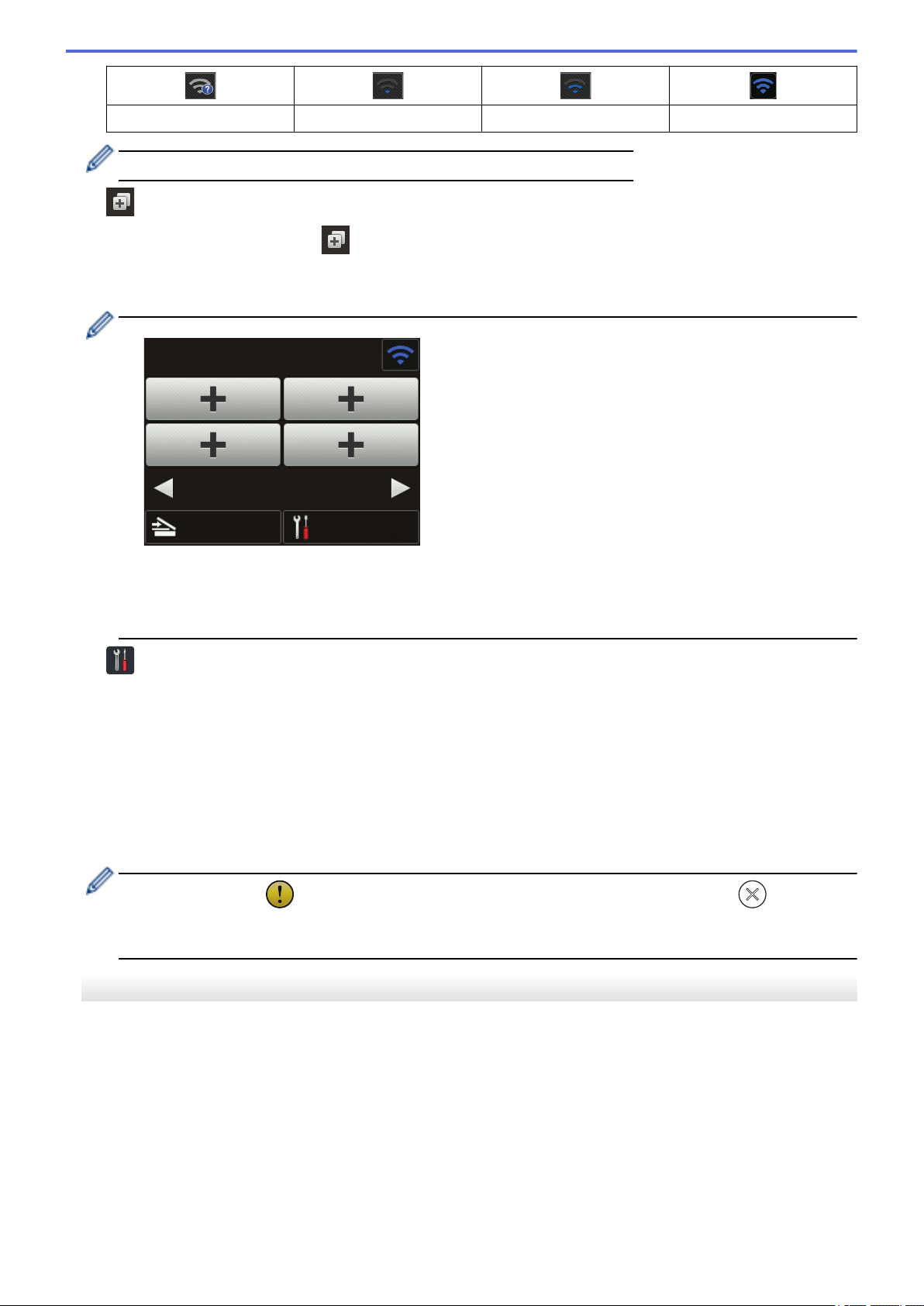
0 1 2 Max
You can configure wireless settings by pressing the Wireless Status button.
5. ([Shortcuts])
Press [Shortcuts] and then , to create Shortcuts for frequently-used operations such as Scan to PC,
Scan to E-mail, Scan to USB, or other functions.
Y
ou can quickly scan using the options set as Shortcuts.
-1/5-
SettingsScan
Shortcuts
To display the other Shortcuts screens, press d or c.
Five Shortcut screens are available with up to four Shortcuts on each tab. A total of 20 Shortcuts can be
created.
6. ([Settings])
Press to access the Settings menu.
7. [to Email Server]
Press to access the Scan to E-mail Server function.
8. [to USB]
Press to access the Scan to USB function.
9. [WS Scan]
Press to access the WS Scan function.
• The warning icon appears when there is an error or maintenance message; press to return to
Ready Mode.
•
This product adopts the font of ARPHIC TECHNOLOGY CO., LTD.
Auto Start Scan
The Auto Start Scan feature allows you to start scanning automatically as soon a document is placed in the ADF
.
To use Auto Start Scan, you must first create an Auto Start Scan Shortcut and then enable the Auto Start Scan
setting in General Setup:
1. Press [Shortcuts].
2. Press d once to display [Auto Start Scan].
11
Loading ...
Loading ...
Loading ...