Loading ...
Loading ...
Loading ...
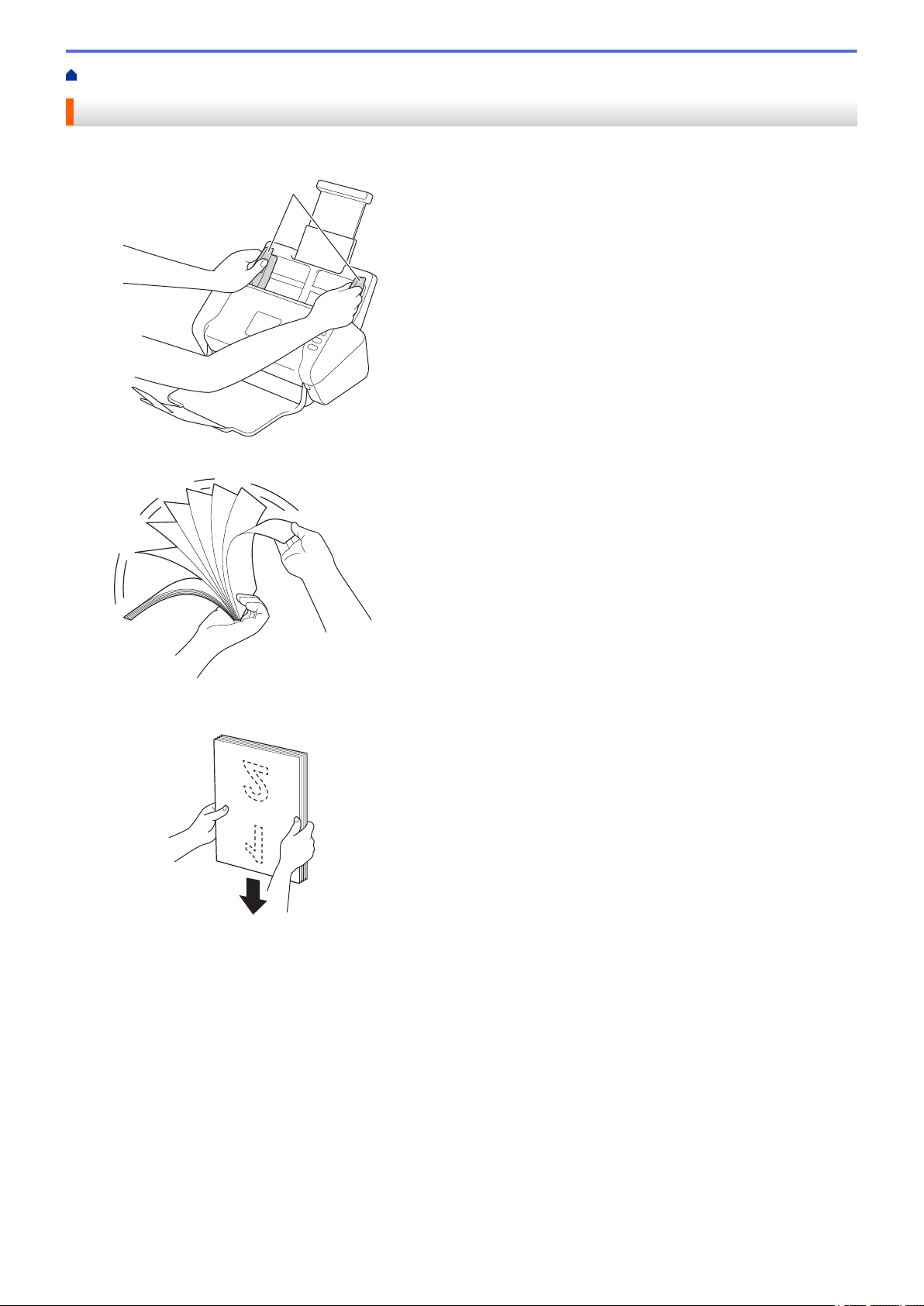
Home > Paper Handling > Load Documents >
Load Standard Size Documents
Load Standard Size Documents
1. Adjust the Paper Guides (1) to fit the width of your document.
1
2. Fan the pages several times along both the long edge and the short edge.
3. Align the edges of the pages.
4. Place your document, face down, top edge first in the ADF between the Paper Guides until you feel it touch
the inside of the machine.
Feed thin pages slowly and carefully to keep the edge from being folded.
23
Loading ...
Loading ...
Loading ...