Loading ...
Loading ...
Loading ...
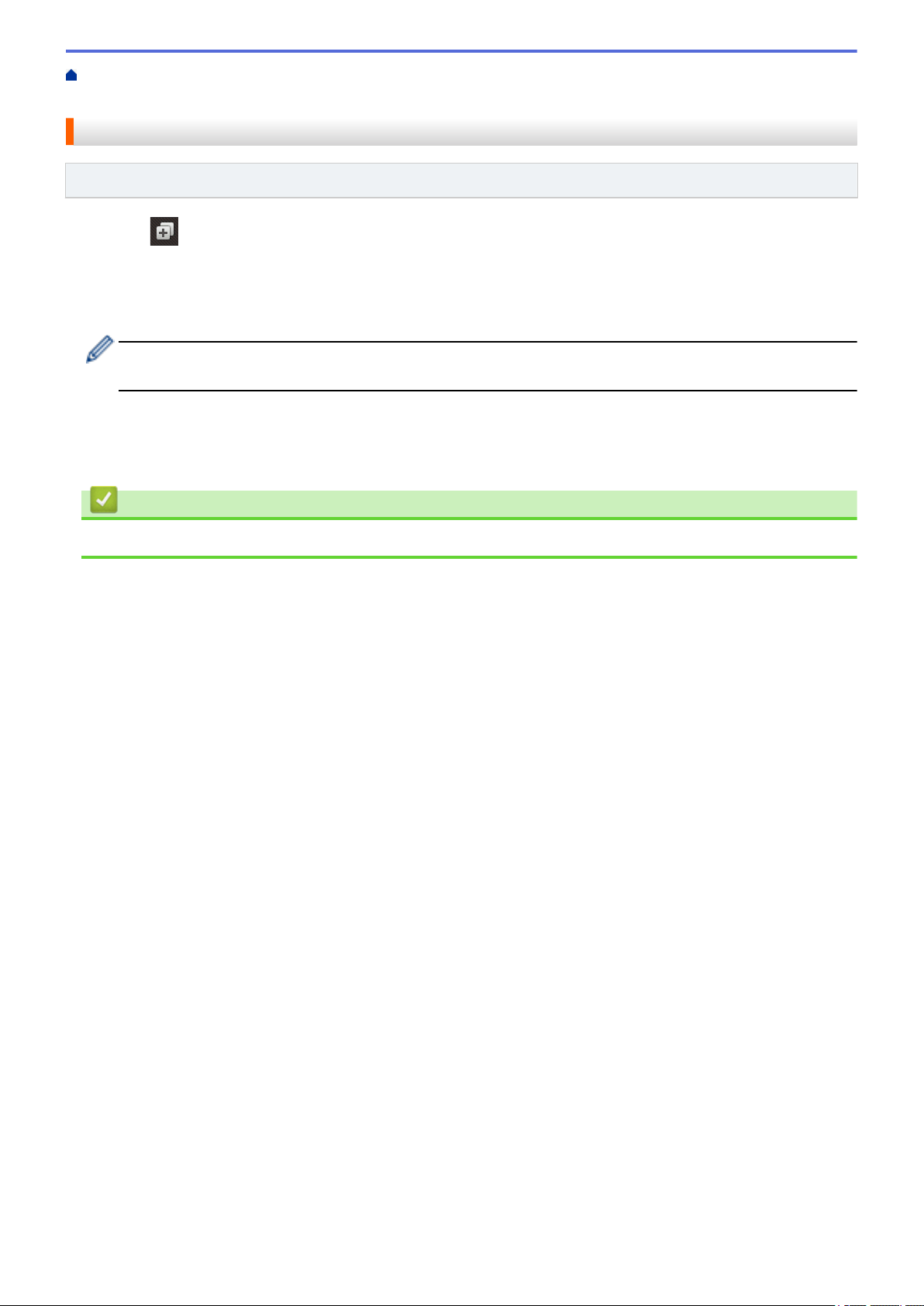
Home > Machine Settings > Change Machine Settings from the Control Panel > Save Y
our Favorite
Settings as a Shortcut > Change or Delete Shortcuts
Change or Delete Shortcuts
Related Models: ADS-2700W
1. Press ([Shortcuts]).
2.
Press d or c to display the Shortcut you want to change.
3. Press and hold the Shortcut you want to change.
4. Press [Edit].
To delete the Shortcut, press [Delete]. To edit the name of the Shortcut, press [Rename] and follow the
LCD.
5. Change the settings for the Shortcut you selected.
6.
When finished, press [Save as Shortcut].
7. Press [OK] to confirm.
Related Information
• Save Your Favorite Settings as a Shortcut
182
Loading ...
Loading ...
Loading ...