Loading ...
Loading ...
Loading ...
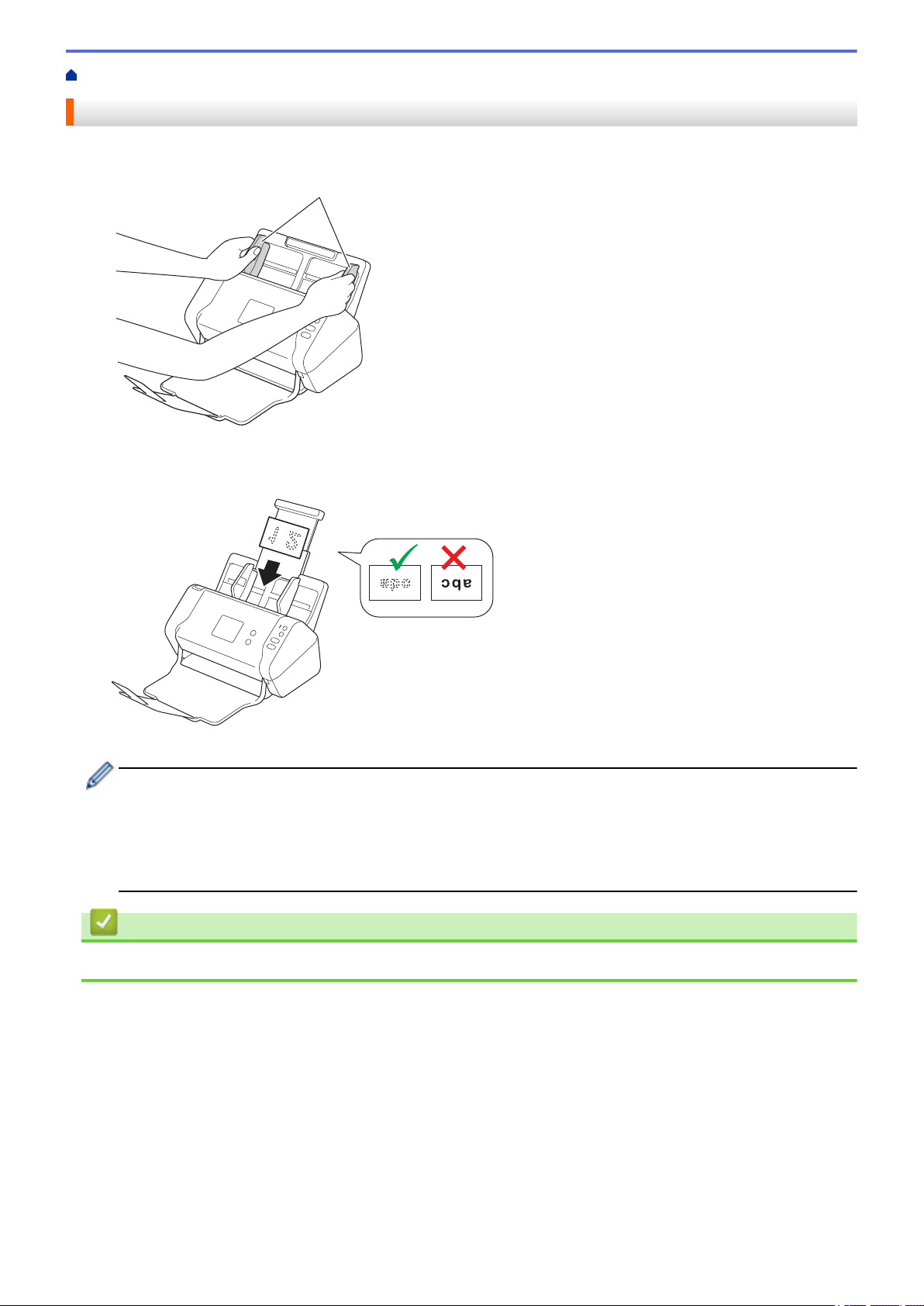
Home > Paper Handling > Load Documents >
Load a Plastic Card
Load a Plastic Card
1. Adjust the Paper Guides (1) to fit the width of your document.
1
2. Place the card, face down, top edge first
in the ADF between the Paper Guides until you feel it touch the
inside of the machine.
• Load only one plastic card at a time.
• Certain types of plastic cards may be scratched when scanned.
• Rigid cards may not be fed correctly.
• If the surface of the card is dirty with grease marks (for example, fingerprints) or similar, wipe the dirt off
before scanning.
Related Information
• Load Documents
26
Loading ...
Loading ...
Loading ...