Loading ...
Loading ...
Loading ...
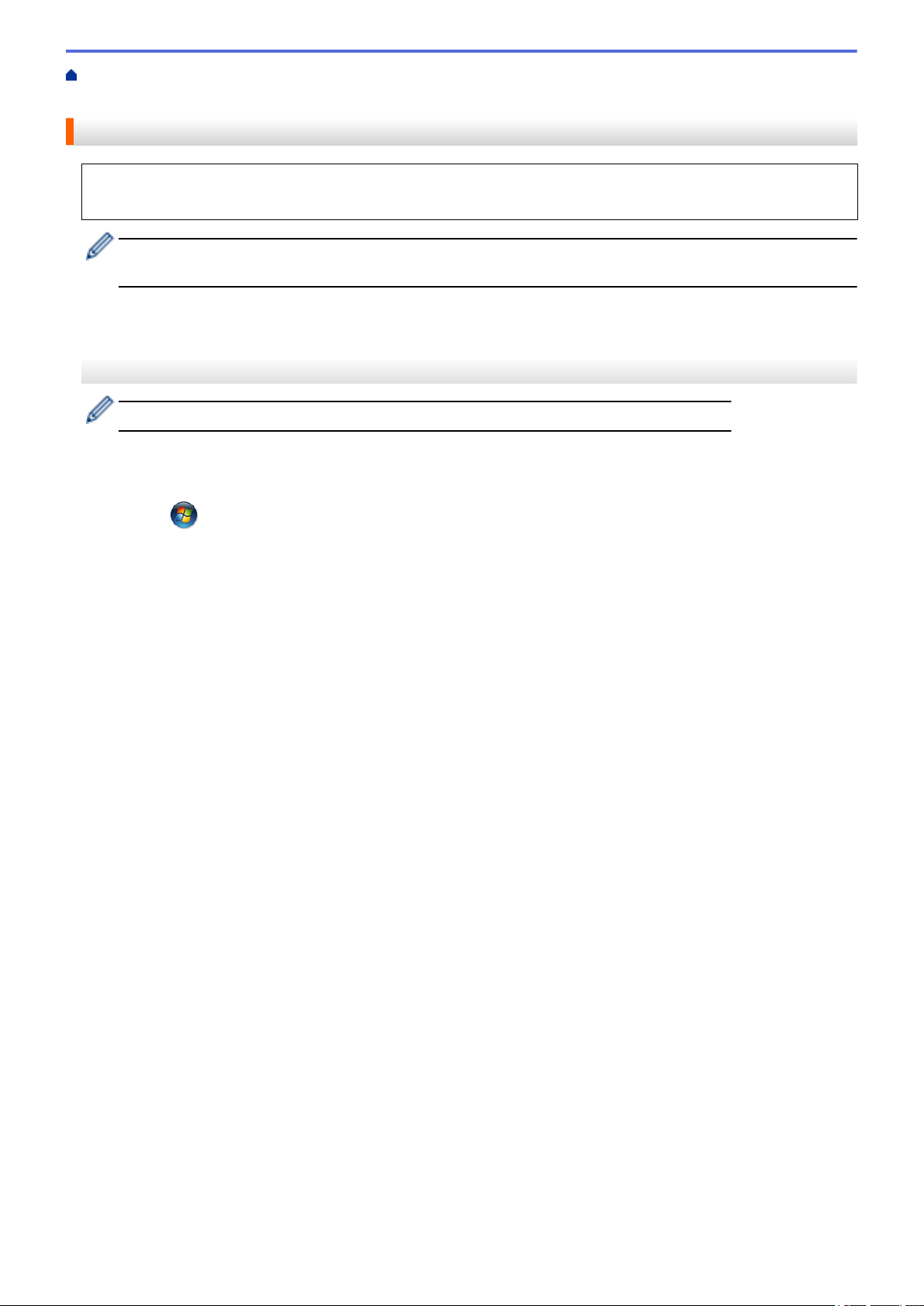
Home > Scan > Scan Using the Scan Button on Y
our Brother Machine > Save Scanned Documents to a
USB Flash Drive
Save Scanned Documents to a USB Flash Drive
To avoid damaging the drive or the data stored on the USB flash drive, DO NOT remove it while the machine is
scanning to it.
When a USB flash drive is inserted in your machine, scanning from a computer is disabled. To scan from
your computer
, remove the USB flash drive.
>> ADS-2200
>> ADS-2700W
ADS-2200
To change scan settings, such as resolution, file size or scan type, follow the steps below.
1. Do one of the following:
•
Windows
Click
(Start) > All Programs > Brother > ADS-XXXXX > Remote Setup.
• Mac
In the Finder menu bar, click Go > Applications > Brother, and then double-click the Remote Setup
icon.
2. Select your model name in the Discover Devices dialog box, and then click Connect.
The Remote Setup Program window appears.
3. Select Scan to USB in the navigation tree, and then configure scan settings as needed.
38
Loading ...
Loading ...
Loading ...