Loading ...
Loading ...
Loading ...
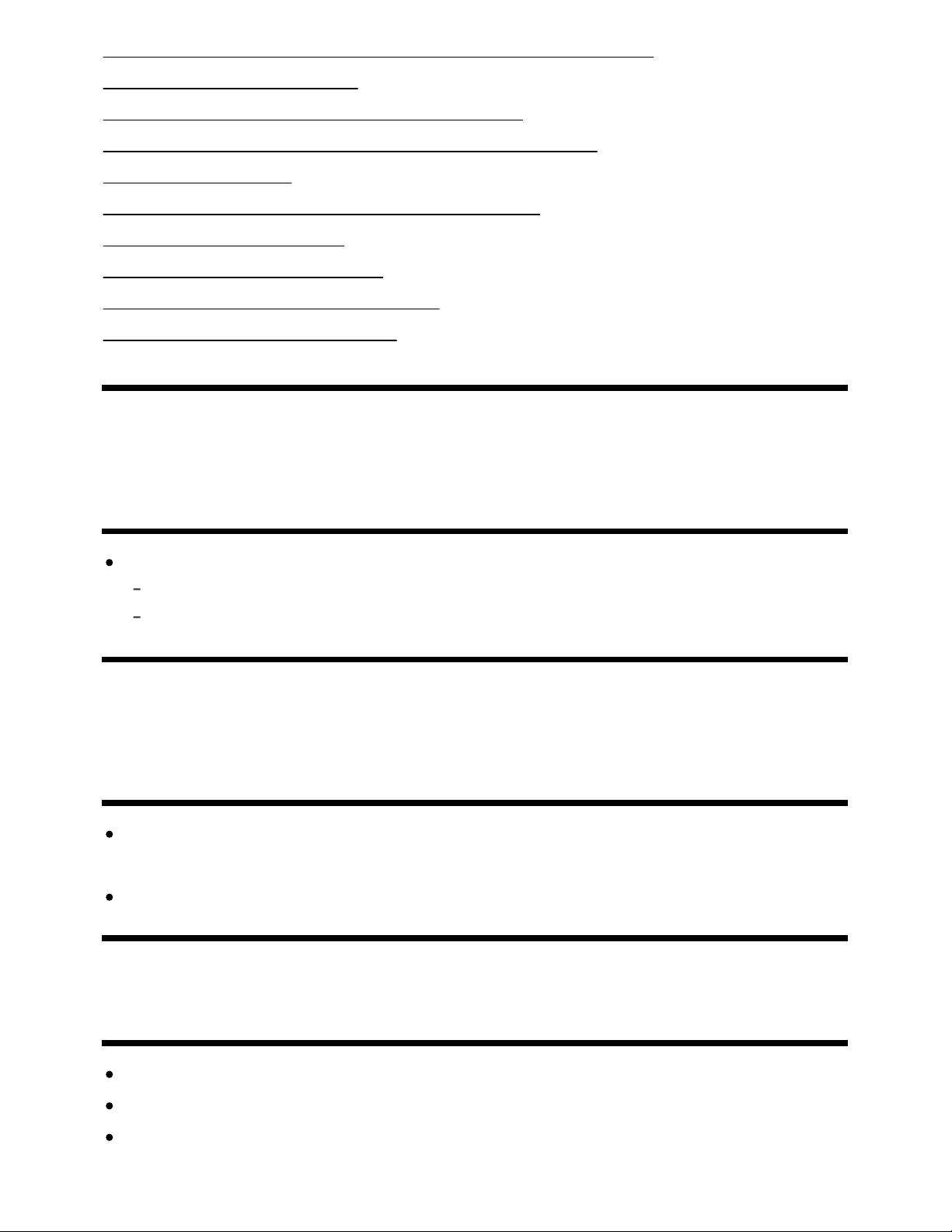
Help Guide
http://helpguide.sony.net/tv/eusltn3/v1/en-003/print.html[7/5/2017 12:23:42 PM]
Block noise or an error message appears and you cannot watch broadcasts.
Ghosting or double images appear.
Only snow noise or a black picture appears on the screen.
There is picture or sound noise when viewing an analog TV channel.
Some channels are blank.
Poor reception or poor picture quality with digital broadcasts.
You cannot view digital channels.
You cannot receive or select channels.
Some digital cable channels are not displayed.
Broadcast HD formats have poor quality.
[118] Troubleshooting | Broadcast reception
Check these things first to troubleshoot your TV
reception.
Make sure that the antenna cable is firmly connected to the TV.
Make sure that the antenna cable is not loose or disconnected.
Make sure that the cable or cable connector of antenna is not damaged.
[119] Troubleshooting | Broadcast reception
Block noise or an error message appears and you
cannot watch broadcasts.
Make sure that the antenna cable is connected to the correct ports (at the TV/connected
devices/wall).
Make sure that the cable is not old or that the inside of the connector is not short-circuited.
[120] Troubleshooting | Broadcast reception
Ghosting or double images appear.
Check cable or antenna connections.
Check the antenna location and direction.
Press the ACTION MENU button, then select [Picture adjustments] — [Advanced settings] —
84
Loading ...
Loading ...
Loading ...