Loading ...
Loading ...
Loading ...
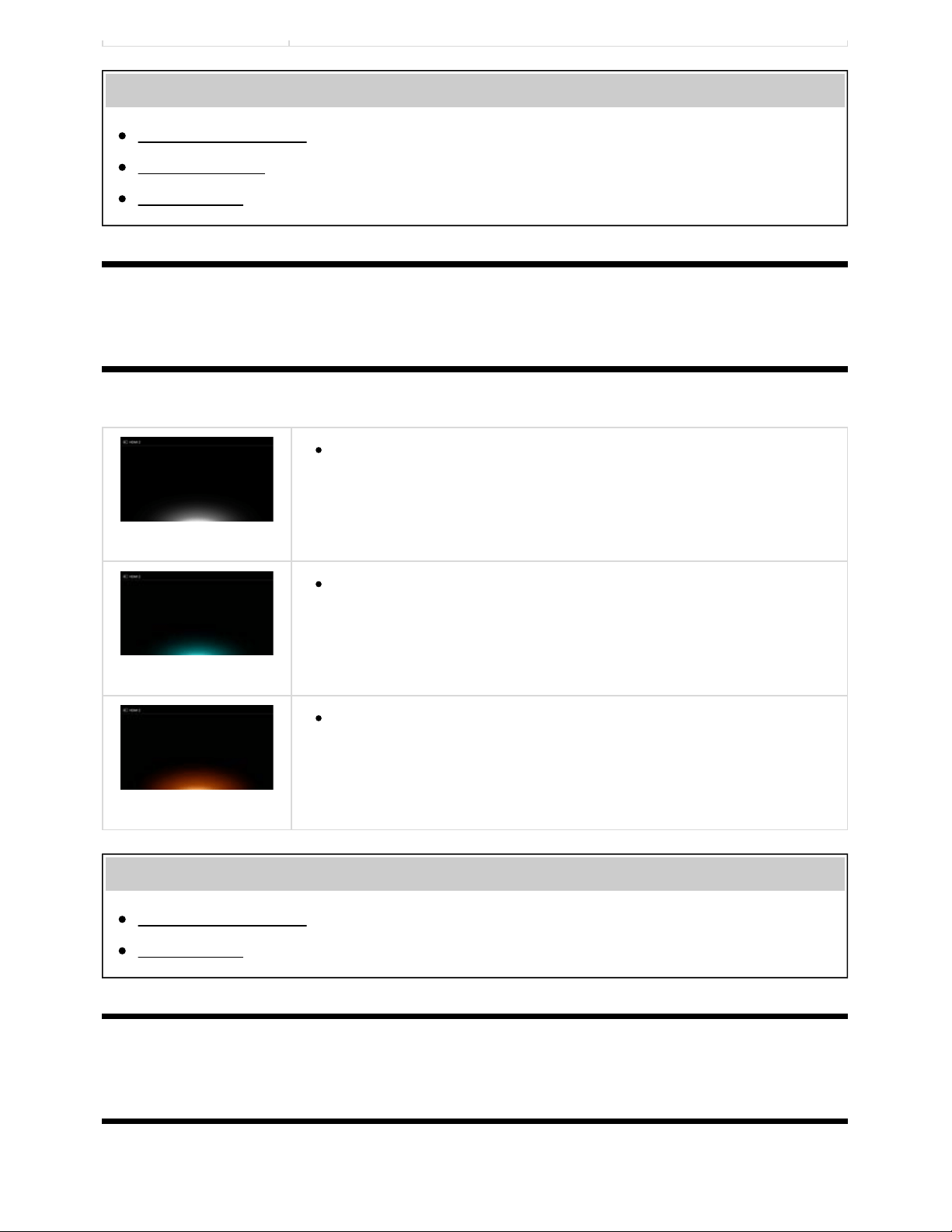
Help Guide
http://helpguide.sony.net/tv/eusltn3/v1/en-003/print.html[7/5/2017 12:23:42 PM]
Related topics
Home network features
Software updates
Setting a timer
[20] Getting Started | Basic Operations | Identifying the status of the TV through illumination
Illumination at the bottom of the screen
You can identify the status of the TV by looking at how the bottom of the screen lights up.
Lights up in white
When picture off mode is set
Lights up in cyan
When a mobile device (smartphone, tablet, etc.) is connecting to the TV on the
home network
etc.
Lights up in amber
When a timer is set
Related topics
Home network features
Setting a timer
[21] Getting Started
Support Site
For the latest information and Online Help Guide, please visit the Sony support website:
15
Loading ...
Loading ...
Loading ...