Loading ...
Loading ...
Loading ...
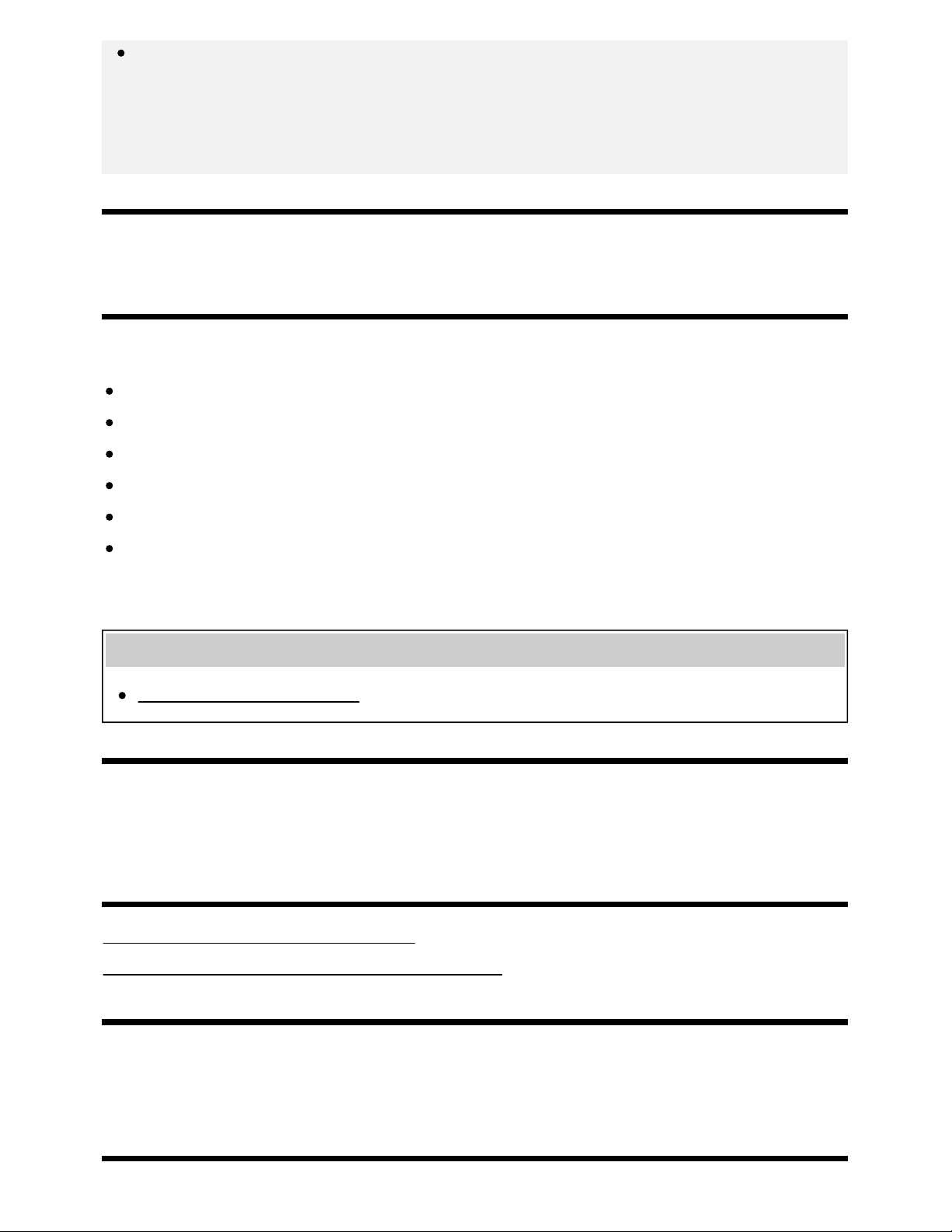
Help Guide
http://helpguide.sony.net/tv/eusltn3/v1/en-003/print.html[7/5/2017 12:23:42 PM]
The responsiveness of the TV while playing video games may feel slower due to the [A/V sync]
setting adding a delay to the output timing of the picture. For games that are dependant on
response time, we recommend that you use the TV speakers or a sound bar with a wired (HDMI
cable/optical digital cable) connection.
[57] Using the TV with Other Devices | Bluetooth devices
Supported Bluetooth profiles
The TV supports the following profiles:
HID (Human Interface Device Profile)
HOGP (HID over GATT Profile)
A2DP (Advanced Audio Distribution Profile)
AVRCP (Audio/Video Remote Control Profile)
3DSP (3D Synchronization Profile)
SPP (Serial Port Profile)
Available depending on your model/region/country.
Related topics
Connecting a Bluetooth device
[58] Using the TV with Other Devices
Sony wireless subwoofer (optional) (Sony wireless
subwoofer supported models only)
Connecting a wireless subwoofer (optional)
Adjusting wireless subwoofer-related settings (optional)
[59] Using the TV with Other Devices | Sony wireless subwoofer (optional) (Sony wireless subwoofer
supported models only)
Connecting a wireless subwoofer (optional)
*
*
*
*
49
Loading ...
Loading ...
Loading ...