Loading ...
Loading ...
Loading ...
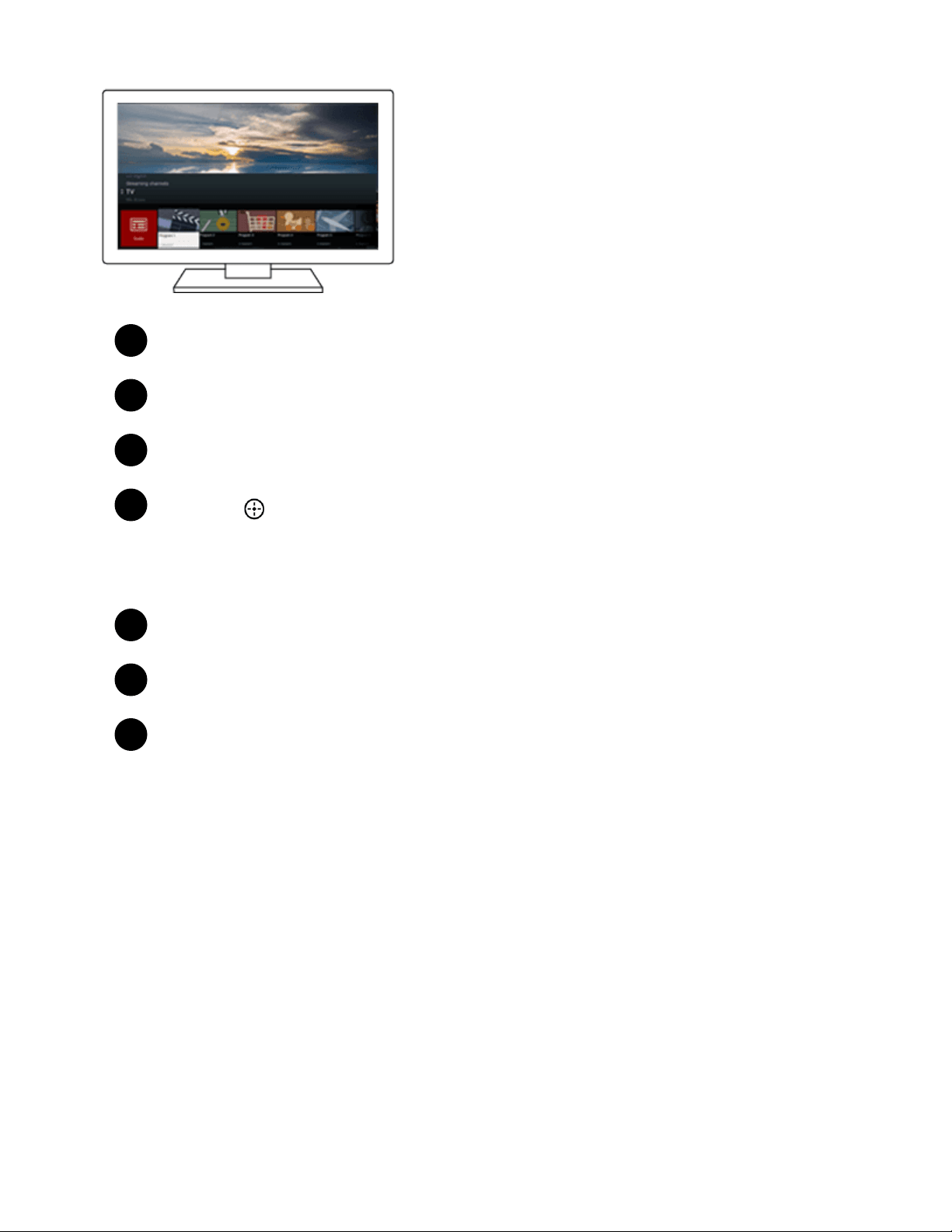
Help Guide
http://helpguide.sony.net/tv/eusltn3/v1/en-003/print.html[7/5/2017 12:23:42 PM]
1
2
3
4
1
2
3
model/region/country.
Press the DISCOVER button.
Move the focus up or down to select the desired category.
Move the focus left or right to select the desired item.
Press the
button to launch the selected item.
To change the settings of this function
Press the DISCOVER button.
Move the focus down to the [Settings] category.
Select the desired item to change the settings.
Available options
[Show/Hide categories]
Select content categories to be shown in DISCOVER. You cannot hide [Settings].
You can hide [Top Picks] depending on your TV model.
[Reorder categories]
Select a content category to reorder.
[Add channels to Favorites]
Add your favorite channels to DISCOVER.
[Add genre categories]
Add genres to create your own custom content category.
[Add keyword categories]
12
Loading ...
Loading ...
Loading ...