Loading ...
Loading ...
Loading ...
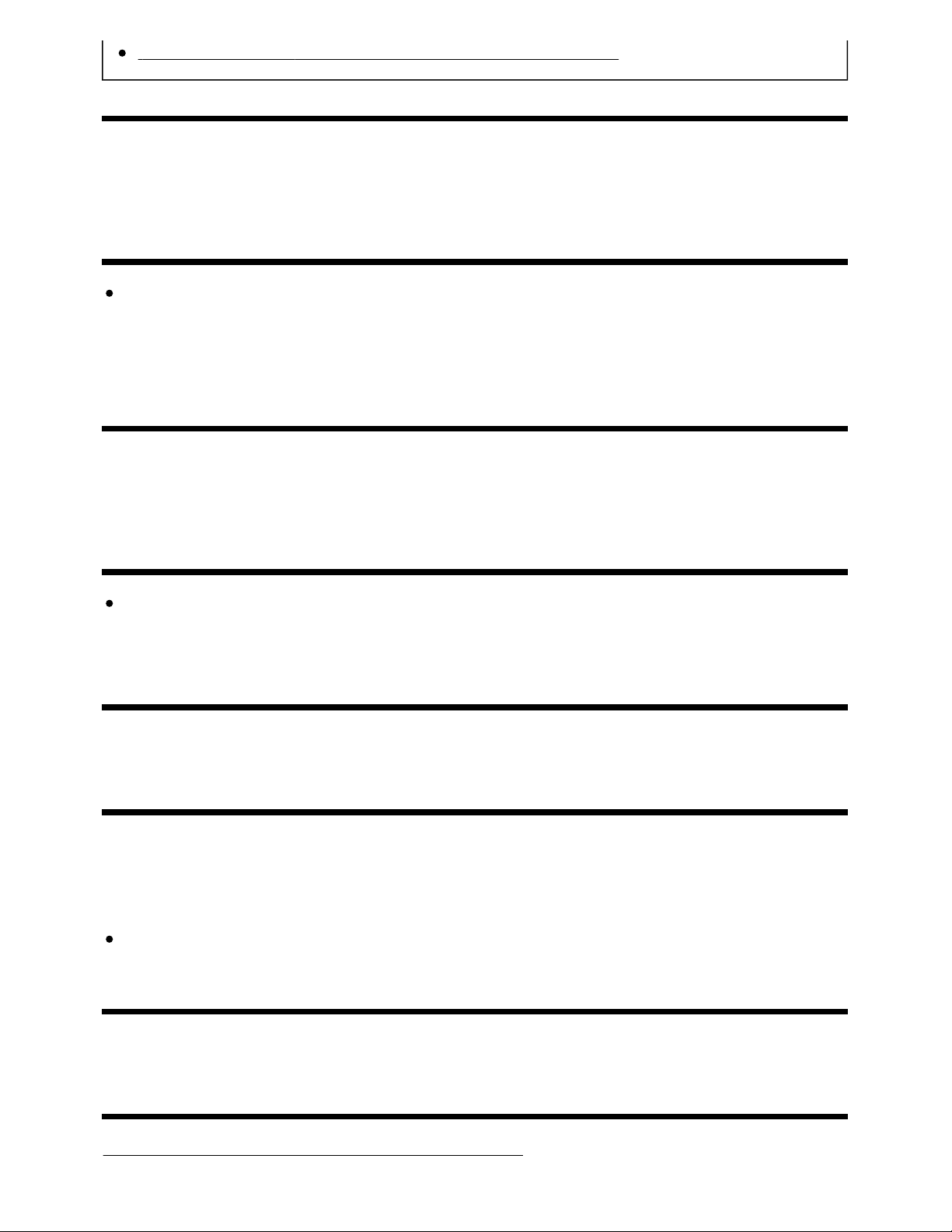
Help Guide
http://helpguide.sony.net/tv/eusltn3/v1/en-003/print.html[7/5/2017 12:23:42 PM]
[Expert panel settings](only models equipped with an OLED panel)
[114] Troubleshooting | Picture (quality)/screen
A white line appears on the screen. (only models
equipped with an OLED panel)
Panel refresh automatically runs after the TV has been used for a long period of time to reduce
image retention. Panel refresh starts after the TV is turned off and takes about one hour to
complete. A white line may be displayed on the screen during the panel refresh. This is not a
malfunction of the TV.
[115] Troubleshooting | Picture (quality)/screen
Panel refresh does not complete. (only models
equipped with an OLED panel)
Panel refresh works when the room temperature is between 10°C (50°F) and 40°C (104°F). If the
room temperature falls outside of this range during the panel refresh, the process does not finish
and a message is displayed. If the message is displayed, check the temperature of the room.
[116] Troubleshooting
Keyboard
You cannot operate the current screen after the on-screen
keyboard is displayed.
To return to operation of the screen behind the on-screen keyboard, press the BACK button on the
remote control.
[117] Troubleshooting
Broadcast reception
Check these things first to troubleshoot your TV reception.
83
Loading ...
Loading ...
Loading ...