Loading ...
Loading ...
Loading ...
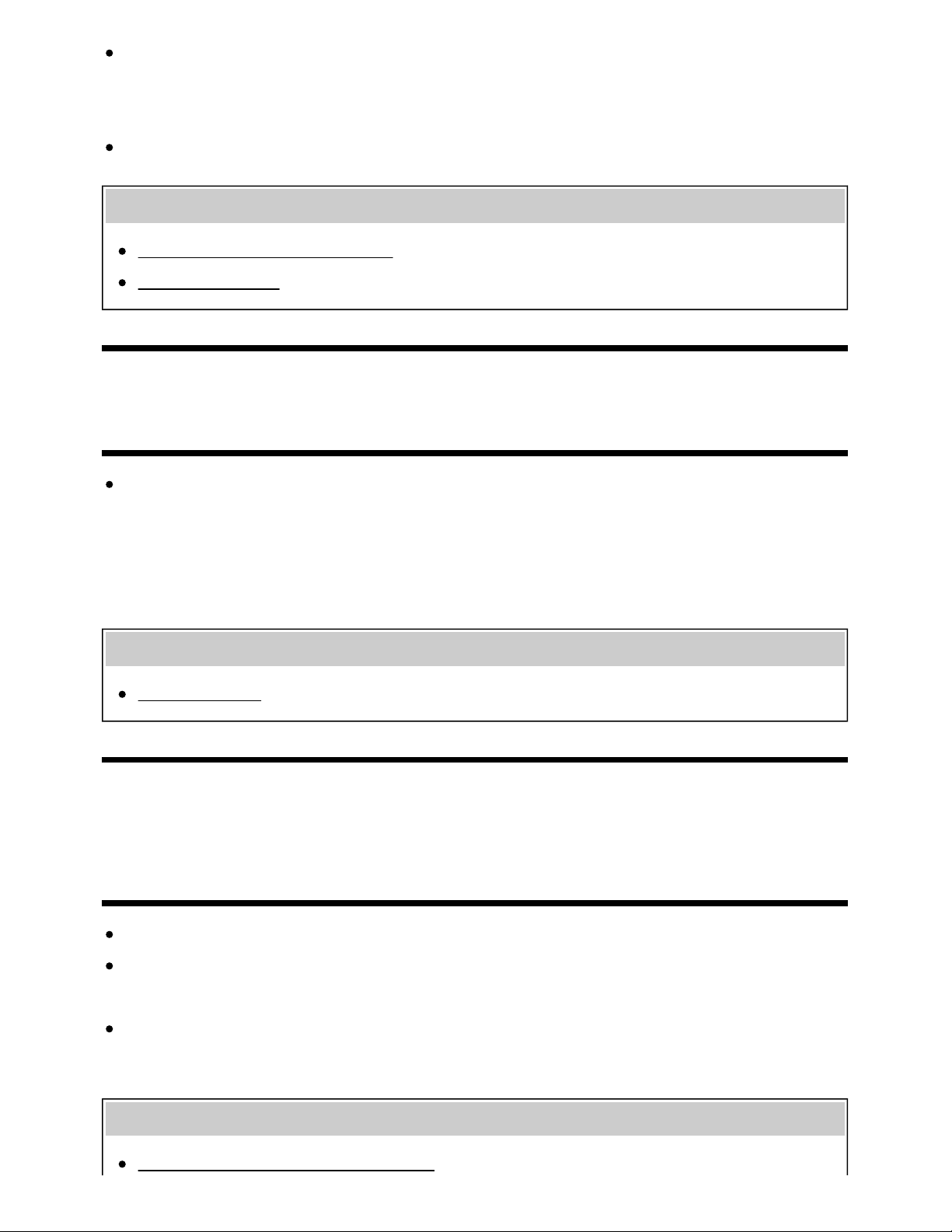
Help Guide
http://helpguide.sony.net/tv/eusltn3/v1/en-003/print.html[7/5/2017 12:23:42 PM]
Change the current setting of [CineMotion] to another setting.
Press the ACTION MENU button, then select [Picture adjustments] — [Advanced settings] —
[Motion] — [CineMotion].
Make sure that the antenna is connected using a high quality 75-ohm coaxial cable.
Related topics
Ghosting or double images appear.
The screen flickers.
[96] Troubleshooting | Picture (quality)/screen
The screen flickers.
Press the ACTION MENU button, then select [Picture adjustments] — [Advanced settings] —
[Motion] — [Motionflow] — [Standard]. (For [Motionflow] compatible models only)
[Motionflow] compatible models have [Motionflow] in [Settings] — [Picture & Display] — [Picture
adjustments] — [Advanced settings] — [Motion].
Related topics
Distorted picture.
[97] Troubleshooting | Picture (quality)/screen
No color/Dark picture/Color is not correct/Picture is
too bright.
Press the ACTION MENU button, then select [Picture adjustments] to make adjustments.
Press the ACTION MENU button, then select [Picture adjustments] — [Advanced settings] —
[Reset].
If you set [Power saving] to [Low] or [High], the black level will be enhanced. Press the HOME
button, then select [Settings] — [Power] — [Eco] — [Power saving].
Related topics
Dark screen. How to brighten the screen.
76
Loading ...
Loading ...
Loading ...