Loading ...
Loading ...
Loading ...
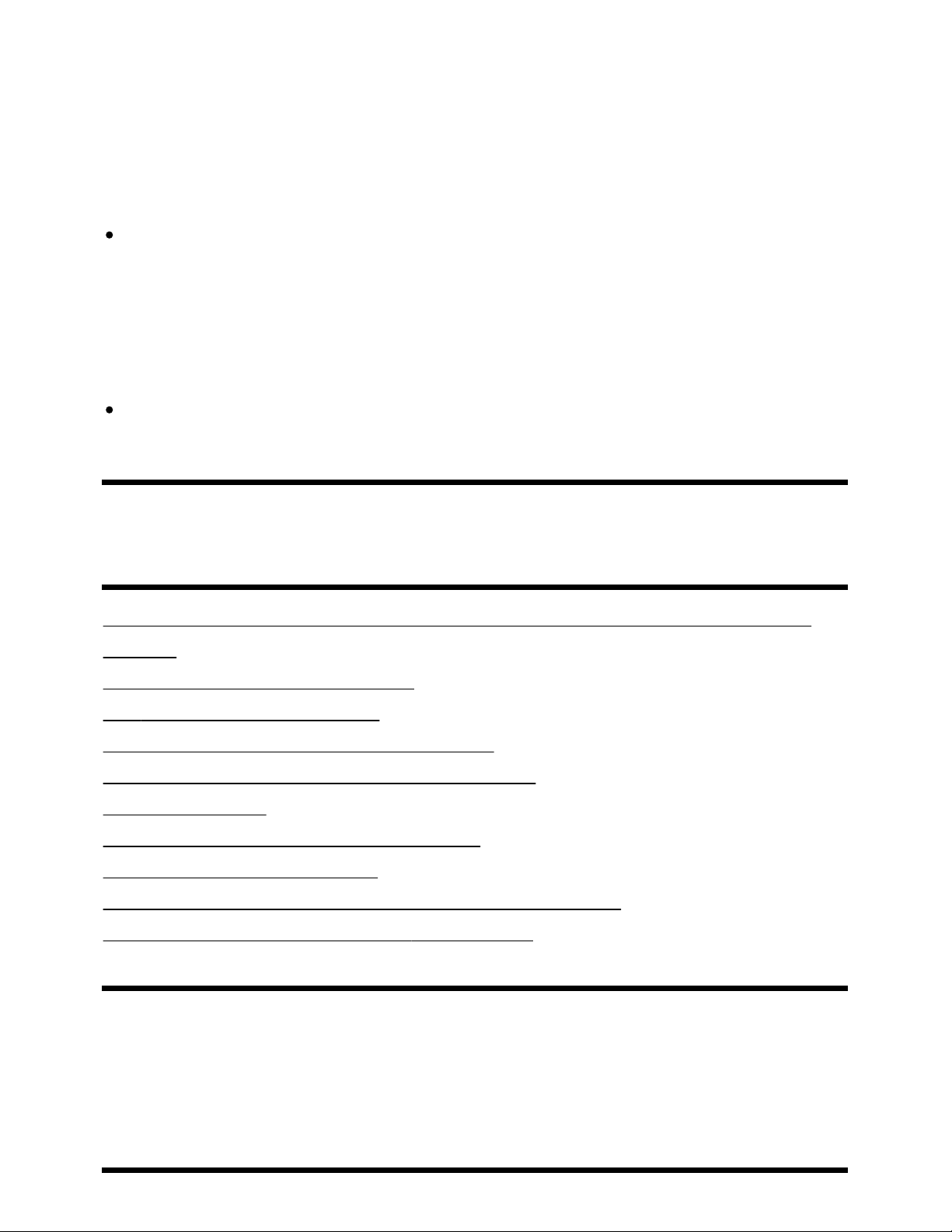
Help Guide
http://helpguide.sony.net/tv/eusltn3/v1/en-003/print.html[7/5/2017 12:23:42 PM]
The setting method varies depending on whether the TV is an A2DP-supported model.
Bluetooth A2DP-supported models that can use Bluetooth audio devices have [A/V sync] in [Settings]
— [Sound].
If the TV is not an A2DP-supported model ([A/V sync] not available)
Press the HOME button, then select [Settings] — [Sound] — [Headphone speaker link] —
[Speakers on].
Bluetooth audio devices such as Bluetooth headphones cannot be used.
If the TV is an A2DP-supported model ([A/V sync] available)
To enable [Audio to both TV speakers & other device], press the HOME button, then select
[Settings] — [Sound] — [Audio to both TV speakers & other device].
[136] Troubleshooting
Network (Internet/home)/apps
The network name (SSID) of the wireless router (access point) to which you want to connect is not
displayed.
Sometimes video streaming quality is poor.
Wi-Fi connection is lost or intermittent.
Certain Internet video content displays a loss of detail.
Good picture quality but no sound on Internet video content.
Apps are inaccessible.
The TV cannot access the Internet when IPv6 is set.
Your TV cannot connect to the server.
A message appears stating that the TV cannot connect to your network.
You can connect to the Internet, but not to Google services.
[137] Troubleshooting | Network (Internet/home)/apps
The network name (SSID) of the wireless router
(access point) to which you want to connect is not
displayed.
91
Loading ...
Loading ...
Loading ...