Loading ...
Loading ...
Loading ...
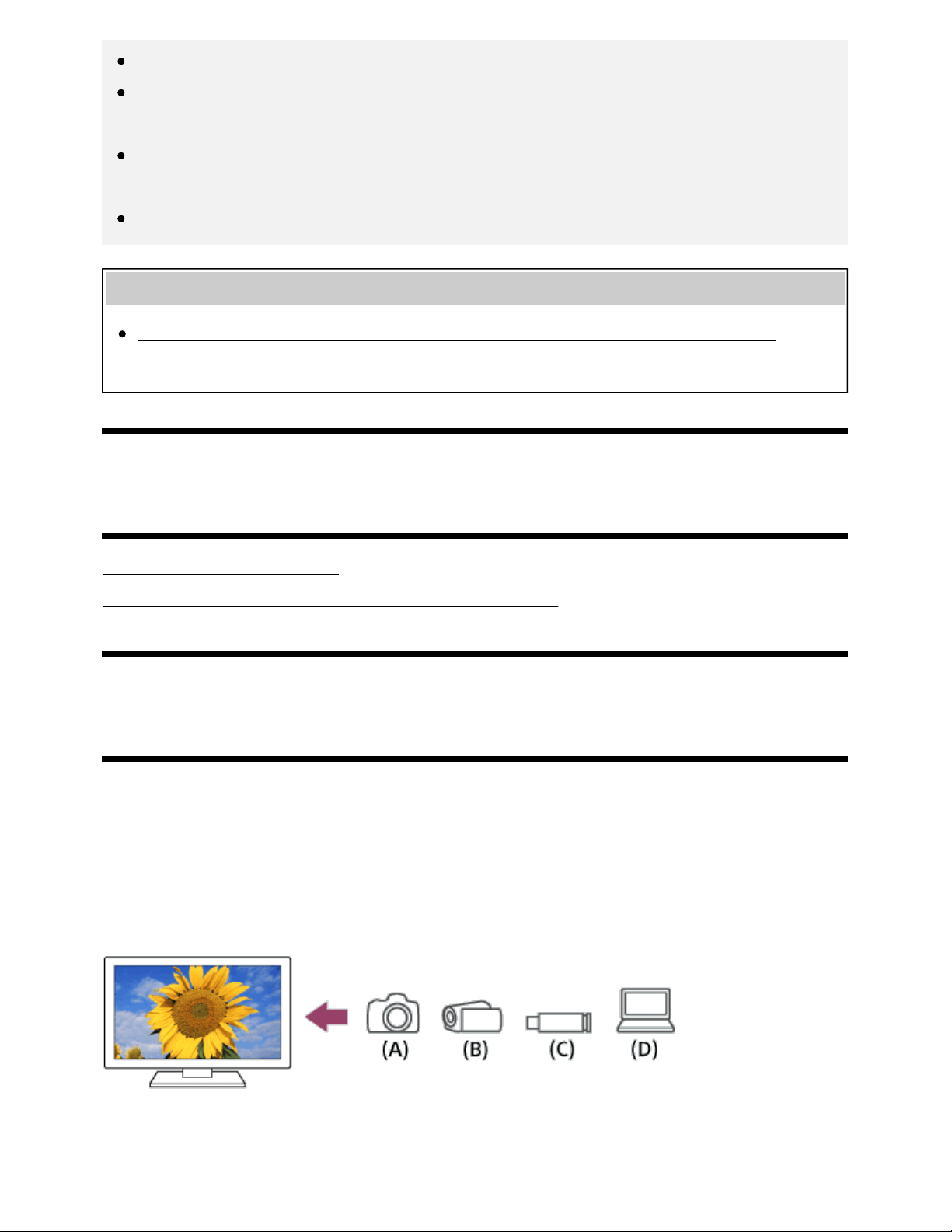
Help Guide
http://helpguide.sony.net/tv/eusltn3/v1/en-003/print.html[7/5/2017 12:23:42 PM]
Some external devices may not respond to some items in the “Action Menu”.
If you press and hold a button on the remote control, the operation may not be transmitted.
Instead, press the button repeatedly.
Make sure that the IR Blaster is correctly set up and the IR transmitter is located near the IR
receiver of the external device.
Make sure that your TV supports the external device.
Related topics
An external device (such as a set-top box or AV receiver) cannot be controlled via the IR
Blaster. (IR Blaster compatible models only)
[66] Using the TV with Other Devices
Viewing pictures in 4K from compatible devices
Viewing pictures in 4K resolution
Settings for viewing pictures in 4K resolution with higher quality
[67] Using the TV with Other Devices | Viewing pictures in 4K from compatible devices
Viewing pictures in 4K resolution
A picture with a 4K or higher resolution can be displayed in 4K resolution (3840×2160). You can
connect a digital still camera/camcorder that supports HDMI 4K output to HDMI IN of the TV to display
high resolution photos stored on the camera. You can also display high resolution photos stored in
connected USB devices or your home network.
The availability of this function depends on your region/country.
(A) Digital still camera
(B) Camcorder
56
Loading ...
Loading ...
Loading ...