Loading ...
Loading ...
Loading ...
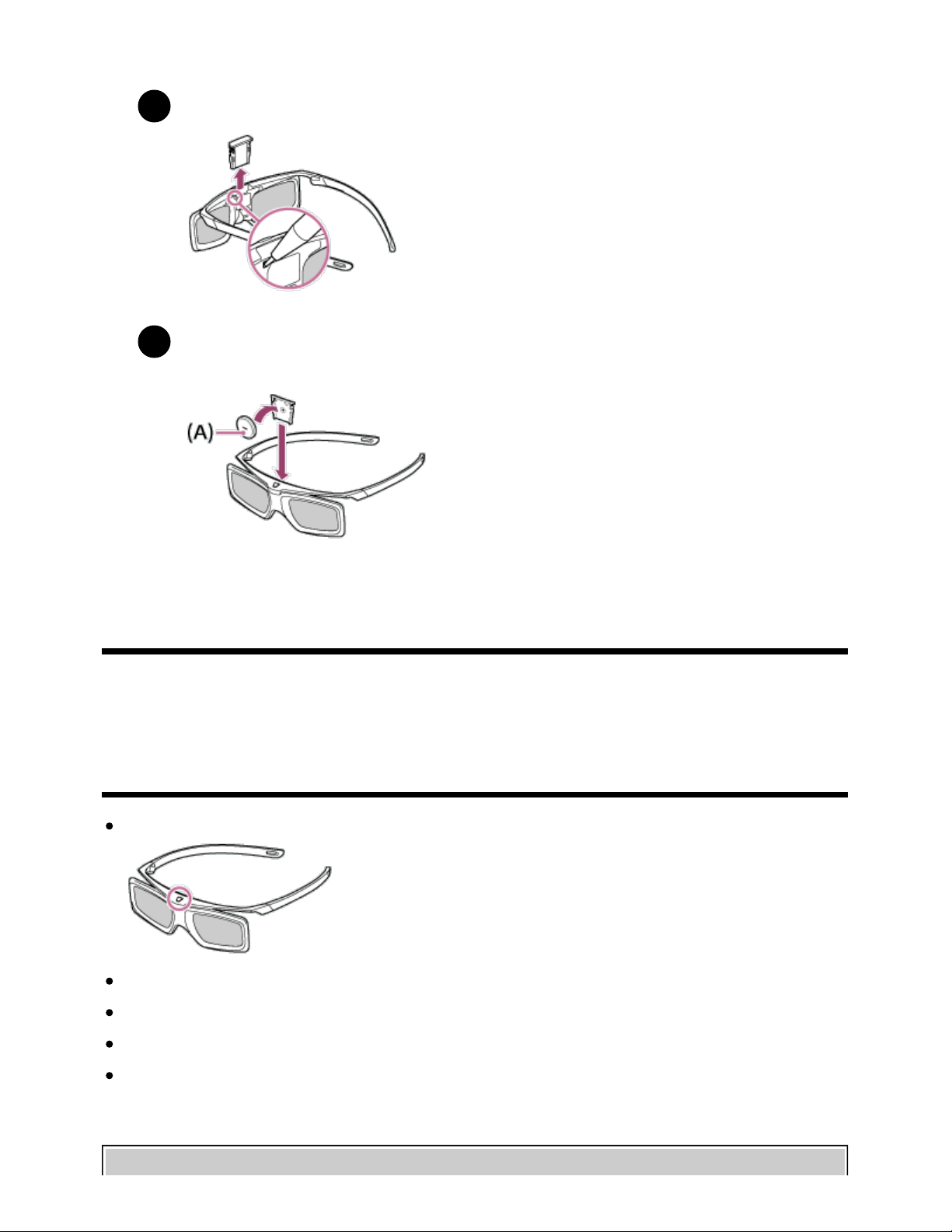
Help Guide
http://helpguide.sony.net/tv/eusltn3/v1/en-003/print.html[7/5/2017 12:23:42 PM]
1
2
Replace the battery. (Applies only to TDG-BT400A/BT500A.)
Press the unlock button with the tip of a pen, etc., and take out the battery case.
Replace the battery with a new one. After that, be sure to insert the battery case until it
locks in place again.
(A) CR2025 (-) side
[150] Troubleshooting | Remote control/accessories
The LED indicator on the Active 3D Glasses blinks.
(3D models only)
Lights up for 3 seconds: Indicates when turning on the glasses.
Blinks every 2 seconds: Indicates the glasses are powered on.
Blinks 3 times: Indicates the glasses have been powered off.
Blinks green and yellow alternately: Indicates the glasses have started the registration process.
Blinks 3 times every 2 seconds: Indicates the battery capacity is almost running out. Replace the
battery.
Related topics
97
Loading ...
Loading ...
Loading ...