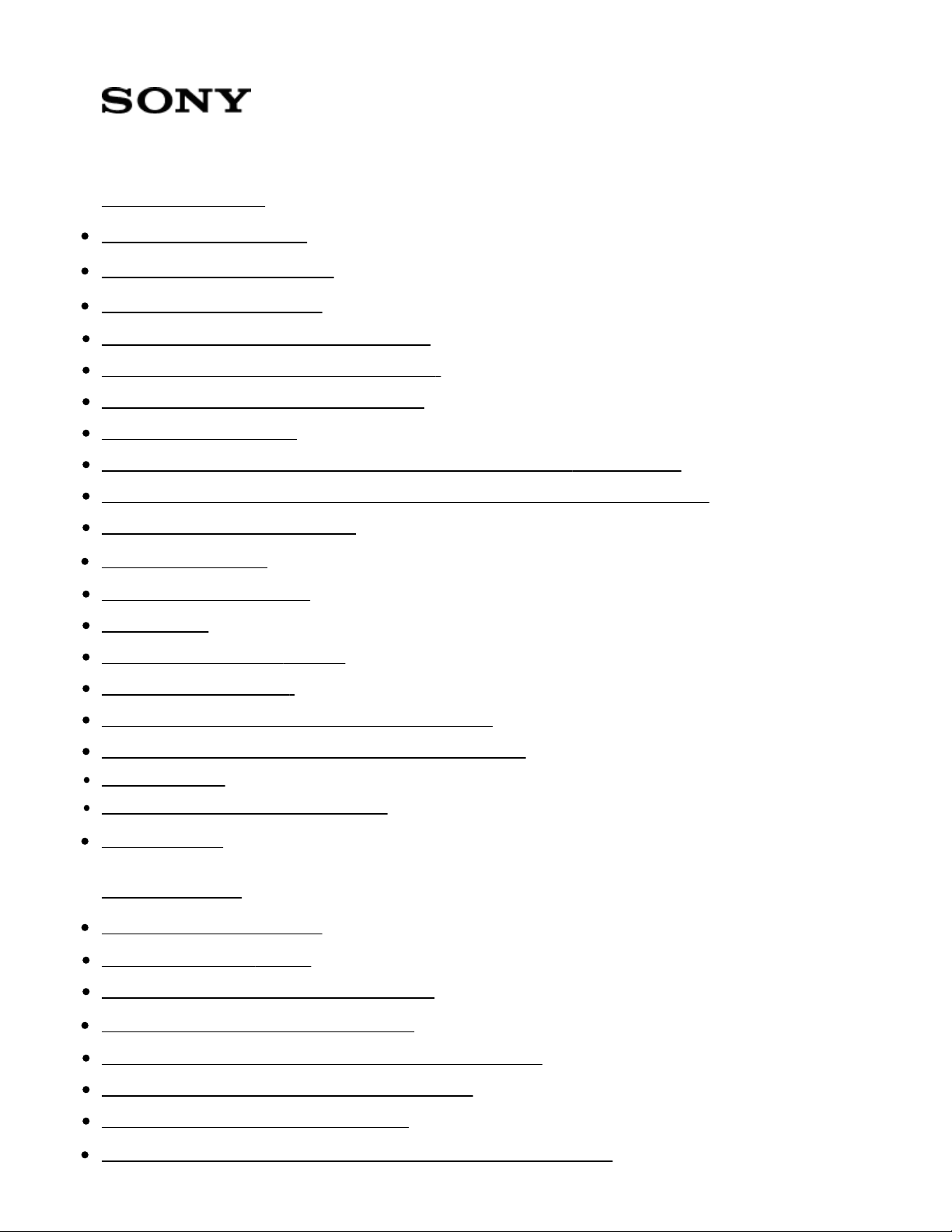
Help Guide
http://helpguide.sony.net/tv/eusltn3/v1/en-003/print.html[7/5/2017 12:23:42 PM]
Television
Getting Started [1]
Using the Help Guide [2]
Keeping the TV updated [3]
Introducing Android TV [4]
Displaying the picture in a small screen [5]
Downloading apps from the Google Play [6]
Moving apps to a USB memory device [7]
Viewing Internet media [8]
Enjoying content from your mobile device on the TV with Google Cast [9]
Enjoying safe apps and video streaming services (Security & restrictions) [10]
Searching by using your voice [11]
Basic Operations [12]
Using the remote control [13]
Home menu [14]
Using the DISCOVER button [15]
Using the Action Menu [16]
Selecting devices that are connected to the TV [17]
Identifying the status of the TV through illumination [18]
Illumination LED [19]
Illumination at the bottom of the screen [20]
Support Site [21]
Watching TV [22]
Watching TV programs [23]
Using the program guide [24]
Using interactive broadcast TV services [25]
Watching in 3D (3D models only) [26]
Understanding the basics of 3D TV (3D models only) [27]
Preparing your 3D glasses (3D models only) [28]
Watching TV in 3D (3D models only) [29]
Enjoying social networking services while watching TV [30]
Loading ...
Loading ...
Loading ...
