Loading ...
Loading ...
Loading ...
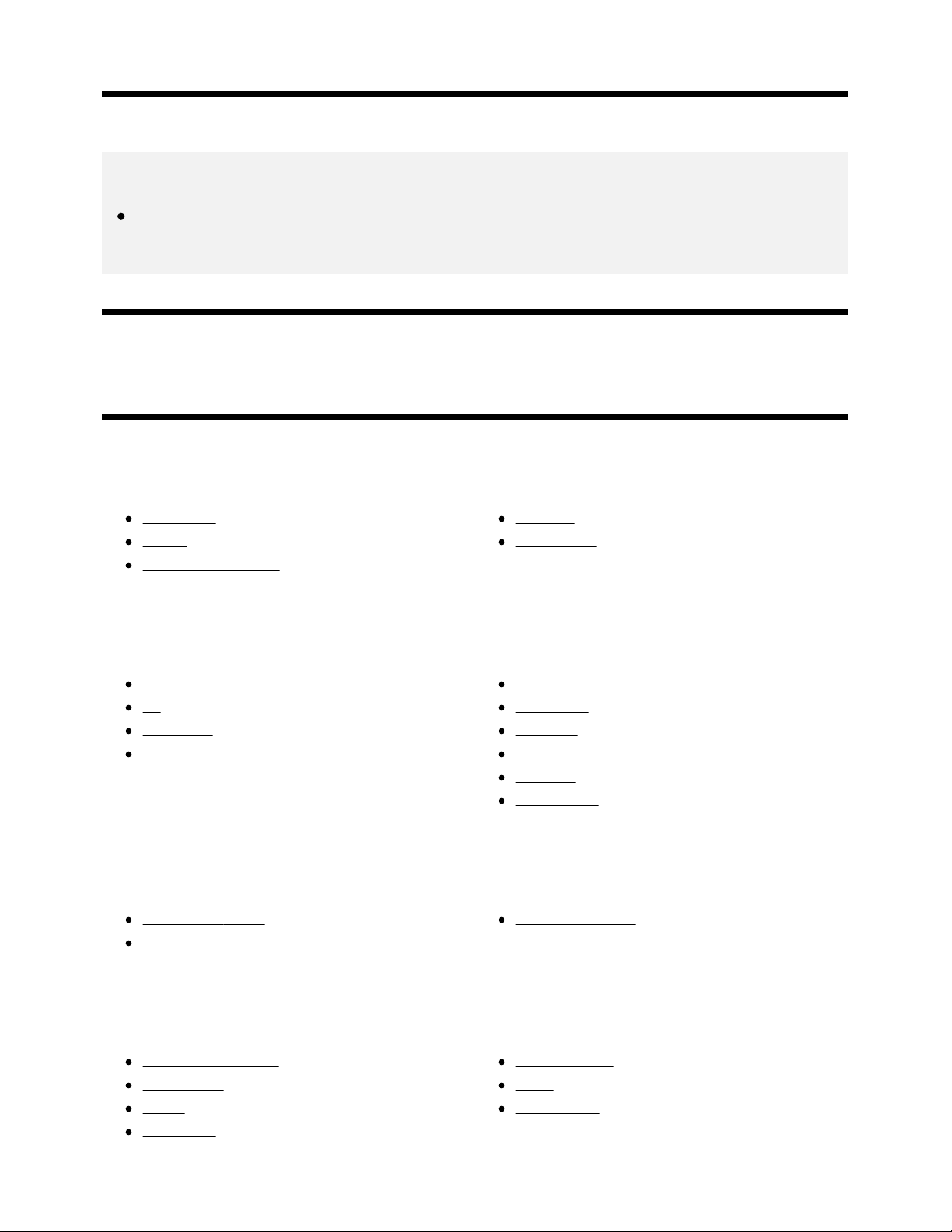
Help Guide
http://helpguide.sony.net/tv/eusltn3/v1/en-003/print.html[7/5/2017 12:23:42 PM]
does not light up or blink.
You can turn it off. Press the HOME button, then select [Settings] — [Illumination LED] — [Off].
Note
We recommend that you do not change this setting under normal circumstances because you
will be unable to identify whether the TV is on or off, or a timer is set.
[174]
Index
TV programs
DISCOVER
GUIDE
Interactive broadcasts
Channels
Parental lock
Picture/display
Picture-in-picture
3D
4K pictures
HOME
Picture & Display
Date & time
Language
Expert panel settings
Pixel shift
Panel refresh
Sound/voice
Voice search, using
Sound
Speech recognition
Remote control
Remote control, using
Voice search
HOME
DISCOVER
ACTION MENU
Inputs
SYNC MENU
106
Loading ...