Loading ...
Loading ...
Loading ...
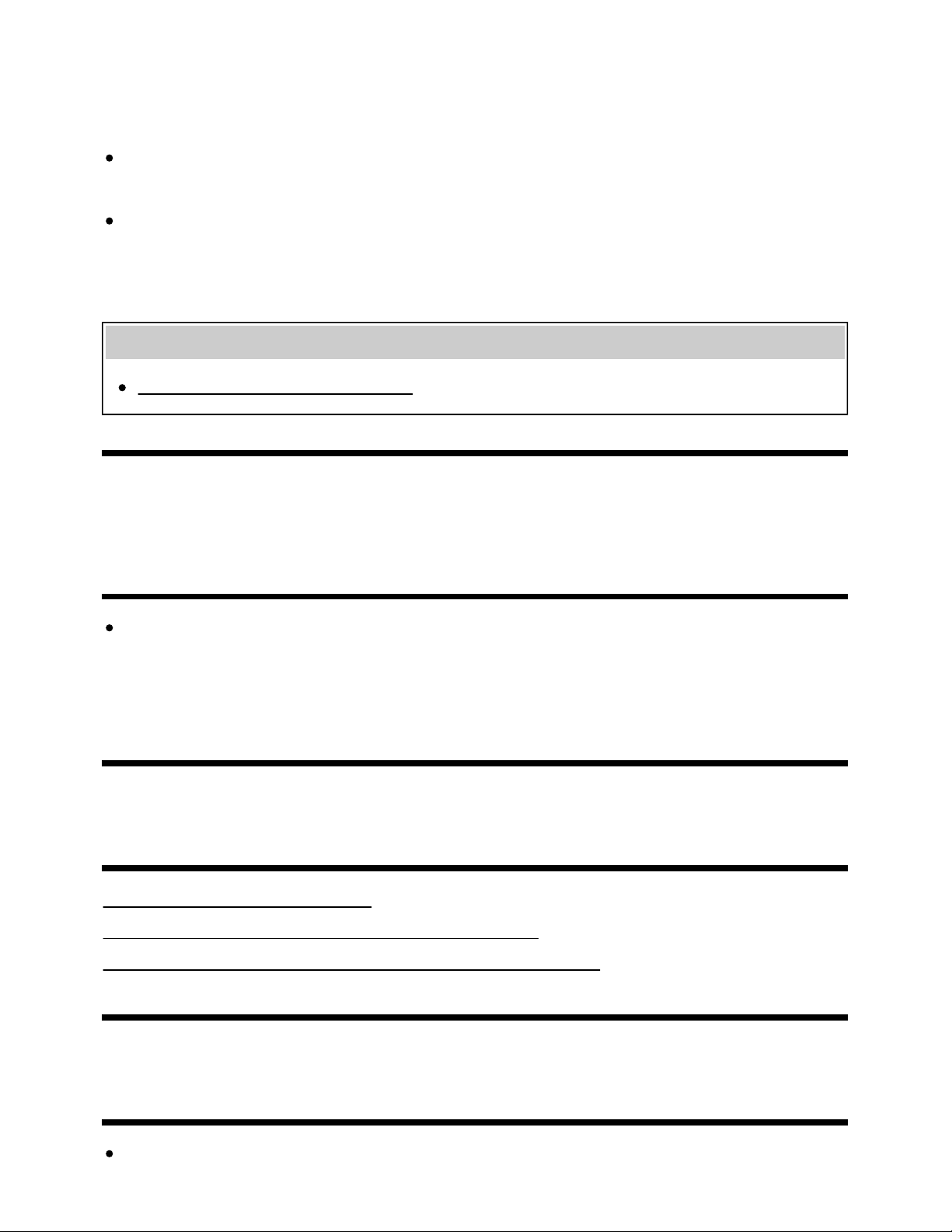
Help Guide
http://helpguide.sony.net/tv/eusltn3/v1/en-003/print.html[7/5/2017 12:23:42 PM]
status] — [Check Connection].
Check your network connections and/or server’s instruction manual for connection information, or
contact the person who set up the network (network administrator).
Reconfigure your network settings by pressing the HOME button, then select [Settings] — [Network]
— [Network setup].
If the LAN cable is connected to an active server and the TV has acquired an IP address, check
your server’s connections and configurations. Press the HOME button, then select [Settings] —
[Network] — [Advanced settings] — [Network status].
Related topics
Your TV cannot connect to the server.
[146] Troubleshooting | Network (Internet/home)/apps
You can connect to the Internet, but not to Google
services.
The date and time settings of this TV may be incorrect. Depending on the app such as Google Play
or YouTube, you may not be able to connect to Google services if the time is incorrect.
Press the HOME button, then select [Settings] — [Date & time] — [Automatic date & time] — [Use
network time] to automatically adjust the time through the network.
[147] Troubleshooting
Remote control/accessories
The remote control does not operate.
You cannot turn the Active 3D Glasses on. (3D models only)
The LED indicator on the Active 3D Glasses blinks. (3D models only)
[148] Troubleshooting | Remote control/accessories
The remote control does not operate.
Press a button on the TV to determine if the problem is with the remote control or not.
95
Loading ...
Loading ...
Loading ...