Loading ...
Loading ...
Loading ...
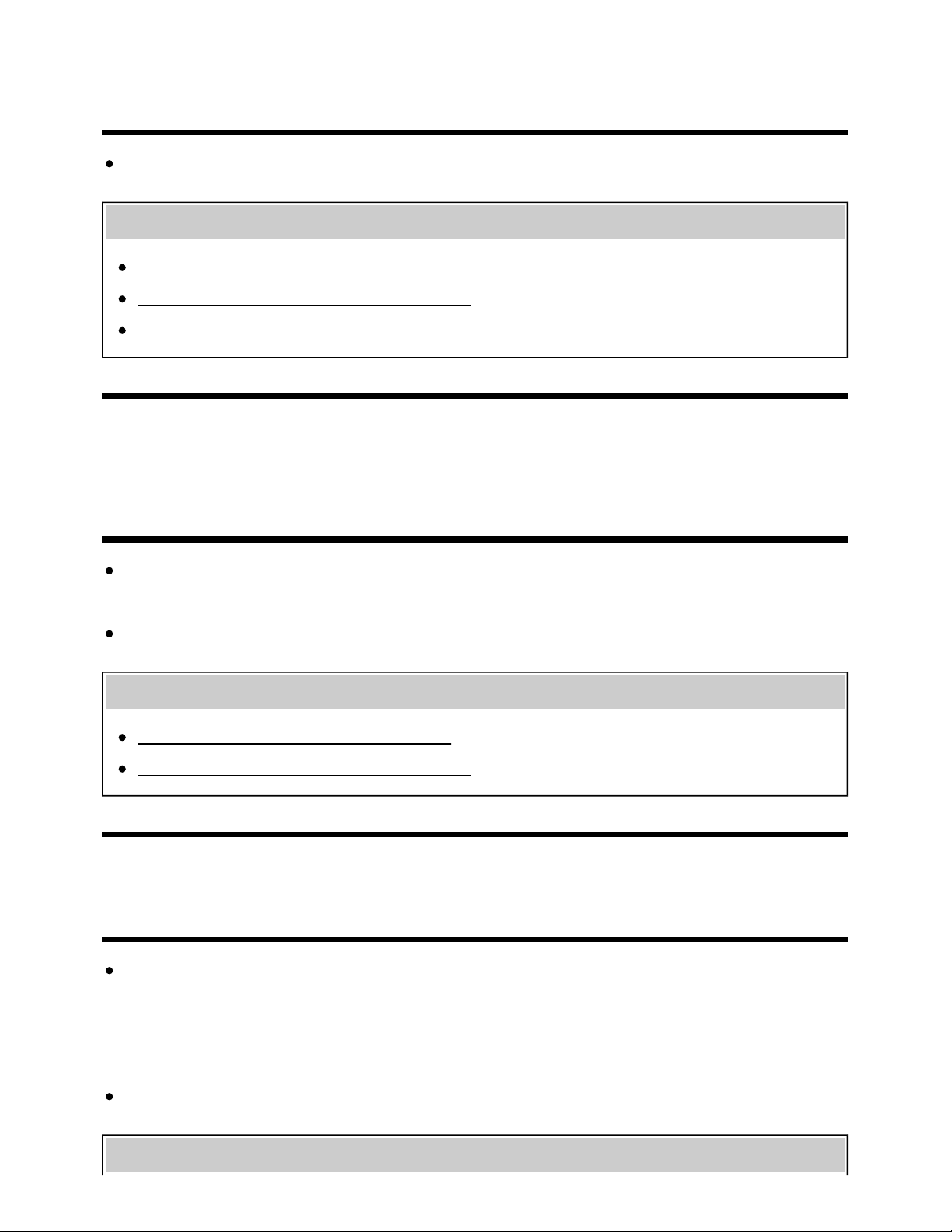
Help Guide
http://helpguide.sony.net/tv/eusltn3/v1/en-003/print.html[7/5/2017 12:23:42 PM]
Certain Internet video content displays a loss of
detail.
Video quality and picture size depend on broadband speed and delivery by video content providers.
Related topics
Connecting to a network using a LAN cable
Using Wi-Fi to connect the TV to your network
Sometimes video streaming quality is poor.
[141] Troubleshooting | Network (Internet/home)/apps
Good picture quality but no sound on Internet video
content.
Quality depends on the original content provided by the video content provider and your connection
bandwidth.
Due to the nature of Internet video, not all videos will contain sound.
Related topics
Connecting to a network using a LAN cable
Using Wi-Fi to connect the TV to your network
[142] Troubleshooting | Network (Internet/home)/apps
Apps are inaccessible.
Check that the LAN cable or AC power cord (mains lead) of the router/modem has been
connected properly.
Your router/modem must be set in advance to connect to the Internet. Contact your Internet
service provider for router/modem settings.
Try using apps later. The app content provider’s server may be out of service.
Related topics
*
*
93
Loading ...
Loading ...
Loading ...