Loading ...
Loading ...
Loading ...
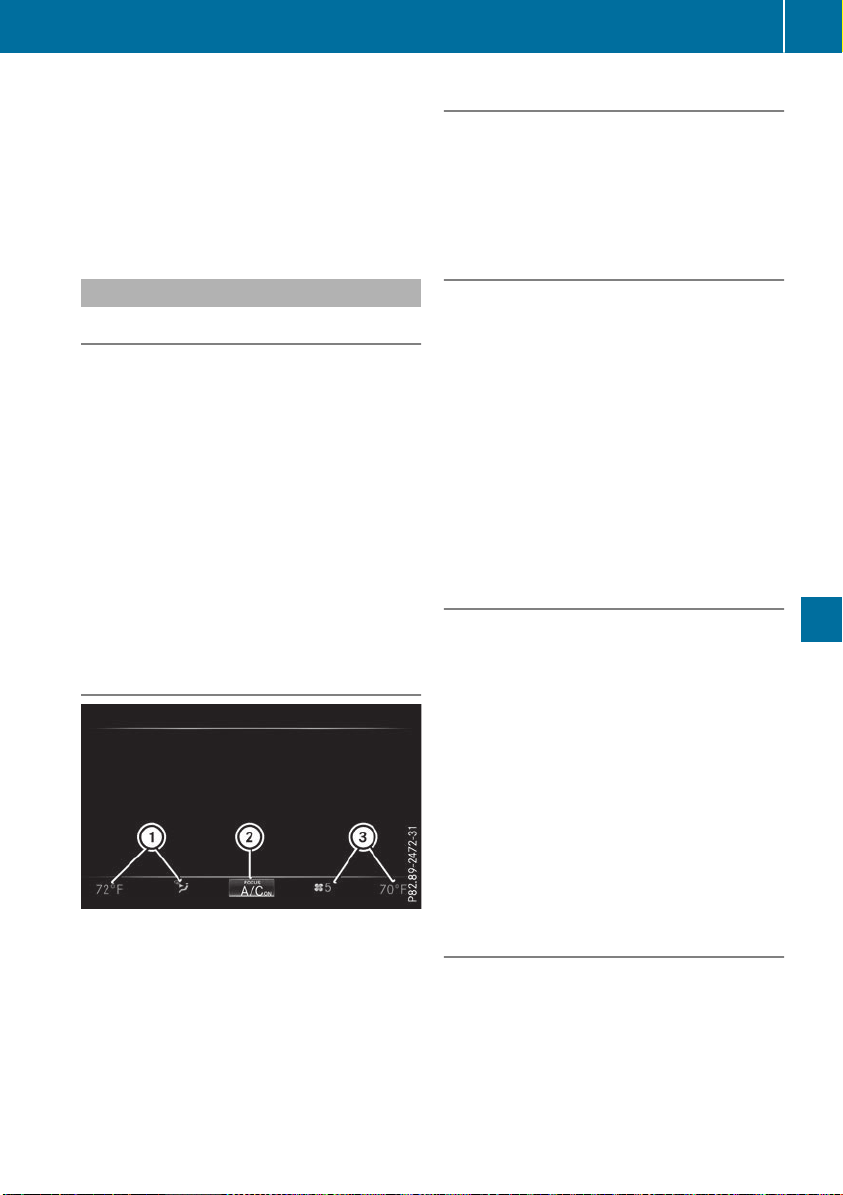
Adding your own favorites
X
Select VehicleVehicleQClimate ControlClimate Control.
X
Press and hold the ß button until the
favorites are displayed.
X
Add a favorite at the desired position.
If a favorite has already been added at this
position, it will be overwritten.
Climate control settings
General notes
You can adjust the climate control settings
using the climate control bar or the climate con-
trol menu.
Important climate control functions can be set
in the climate control bar:
R
Temperature
R
Airflow
R
Air distribution
The climate control bar is visible in most dis-
plays.
You can find all available climate control func-
tions in the climate control menu. You can use
the climate control bar to switch to the climate
control menu.
Overview
Climate control bar (COMAND)
:
Adjusts temperature, air distribution, dis-
plays the current settings
;
Calls up the climate control menu, displays
the current cooling and climate mode set-
tings
=
Adjusts airflow and temperature, displays
the current settings
There may be fewer settings or none depending
on your vehicle's equipment.
Calling up the climate control bar
Multimedia system:
X
Select VehicleVehicle.
The vehicle menu is displayed.
X
Slide 6 the controller repeatedly until the
climate control bar is activated.
Calling up the climate control menu
Multimedia system:
X
Select VehicleVehicle.
The vehicle menu is displayed.
X
Slide 6 the controller repeatedly until the
climate control bar is activated.
X
To select from climate control bar ;: turn
and press the controller.
The menu for selecting the climate control
function is activated.
X
To select the climate control function: turn
and press the controller.
The selected climate control function
appears.
Settings in the climate menu
Adjusting the climate mode settings
The climate mode determines the type of air-
flow. The setting is active when the air-condi-
tioning system is set to à (Y page 105).
X
Call up the climate control menu
(Y page 213).
X
To select Climate ModeClimate Mode: turn and press the
controller.
X
To change the setting: turn the controller.
X
To exit the menu: press the % button.
The climate mode bar displays the current air-
flow setting: DIFFUSEDIFFUSE, MEDIUMMEDIUM or FOCUSFOCUS.
Settings in the bottom bar of the cli-
mate control menu
Switching cooling with air dehumidifica-
tion on/off
X
Call up the climate control menu
(Y page 213).
X
Slide 6 the controller repeatedly until the
bottom bar is activated.
Operating system
213
Multimedia system
Z
Loading ...
Loading ...
Loading ...