Loading ...
Loading ...
Loading ...
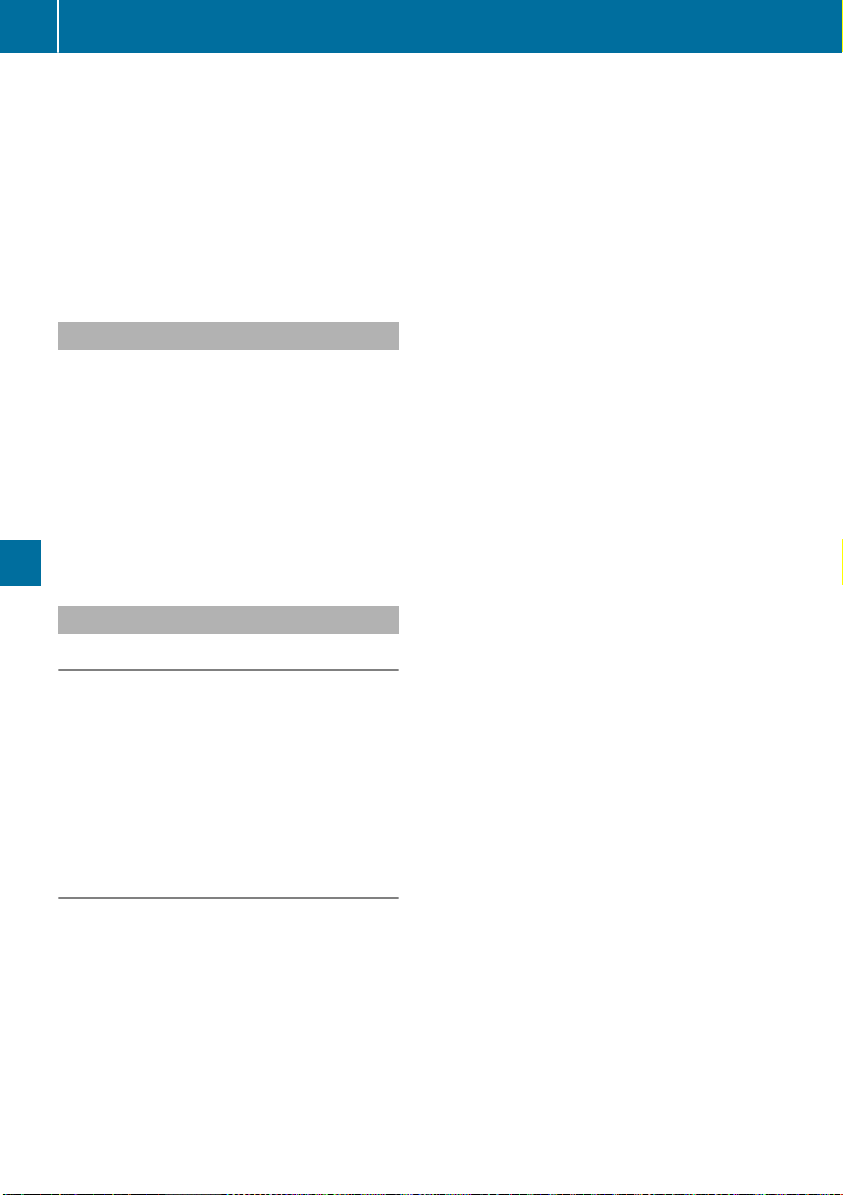
R
Active Distance Assist DISTRONIC
(Y page 136)
R
Distance warning function of Active Brake
Assist (Y page 59)
R
Blind Spot Assist (Y page 155)
R
ATTENTION ASSIST (Y page 154)
R
Lane Keeping Assist (Y page 157)
X
Press : to display the ATTENTION ASSIST
assessment.
Service menu
Depending on the equipment installed in the
vehicle, you have the following options in the
ServiceService menu:
R
calling up display messages in message mem-
ory (Y page 174)
R
checking the tire pressure electronically
(Y page 270).
R
calling up the service due date (Y page 241).
R
checking the engine oil level using the on-
board computer (Y page 237).
Settings menu
Introduction
Depending on the equipment installed in the
vehicle, you have the following options in the
SettingsSettings menu:
R
changing assistance settings (Y page 168).
R
changing the light settings (Y page 169).
R
changing the instrument cluster settings
(Y page 169).
R
restoring the factory settings (Y page 170).
Assistance submenu
Activating/deactivating Active Brake
Assist
X
Press ò on the steering wheel to open the
menu list.
X
Press : or 9 on the steering wheel to
select the SettingsSettings menu.
X
Confirm by pressing a on the steering
wheel.
X
Press : or 9 to select the DriveAs‐DriveAs‐
sistsist submenu.
X
Press a to confirm.
X
Press 9 or : to select BrakeBrake AssistAssist.
X
Press a to confirm.
The current selection appears.
X
To activate/deactivate: press the a but-
ton again.
When Active Brake Assist is deactivated, the
æ symbol appears in the AssistanceAssistance
GraphicGraphic menu of the multifunction display.
Further information on Active Brake Assist
(Y page 59).
Activating/deactivating Blind Spot Assist
X
Press ò on the steering wheel to open the
menu list.
X
Press : or 9 on the steering wheel to
select the SettingsSettings menu.
X
Confirm by pressing a on the steering
wheel.
X
Press : or 9 to select the DriveAs‐DriveAs‐
sistsist submenu.
X
Press a to confirm.
X
Press : or 9 to select Blind SpotBlind Spot
AssistAssist.
X
Press a to confirm.
The current selection appears.
X
To activate/deactivate: press the a but-
ton again.
When Blind Spot Assist is activated, gray
radar waves propagating backwards appear
next to the vehicle in the AssistanceAssistance
GraphicGraphic menu in the multifunction display.
For further information about Blind Spot Assist,
see (Y page 155).
Setting ATTENTION ASSIST
X
Press ò on the steering wheel to open the
menu list.
X
Press : or 9 on the steering wheel to
select the SettingsSettings menu.
X
Confirm by pressing a on the steering
wheel.
X
Press : or 9 to select the DriveAs‐DriveAs‐
sistsist submenu.
X
Press a to confirm.
X
Select Attention AssistAttention Assist with : or
9.
X
Press a to confirm.
168
Menus and submenus
On-board computer and displays
Loading ...
Loading ...
Loading ...