Loading ...
Loading ...
Loading ...
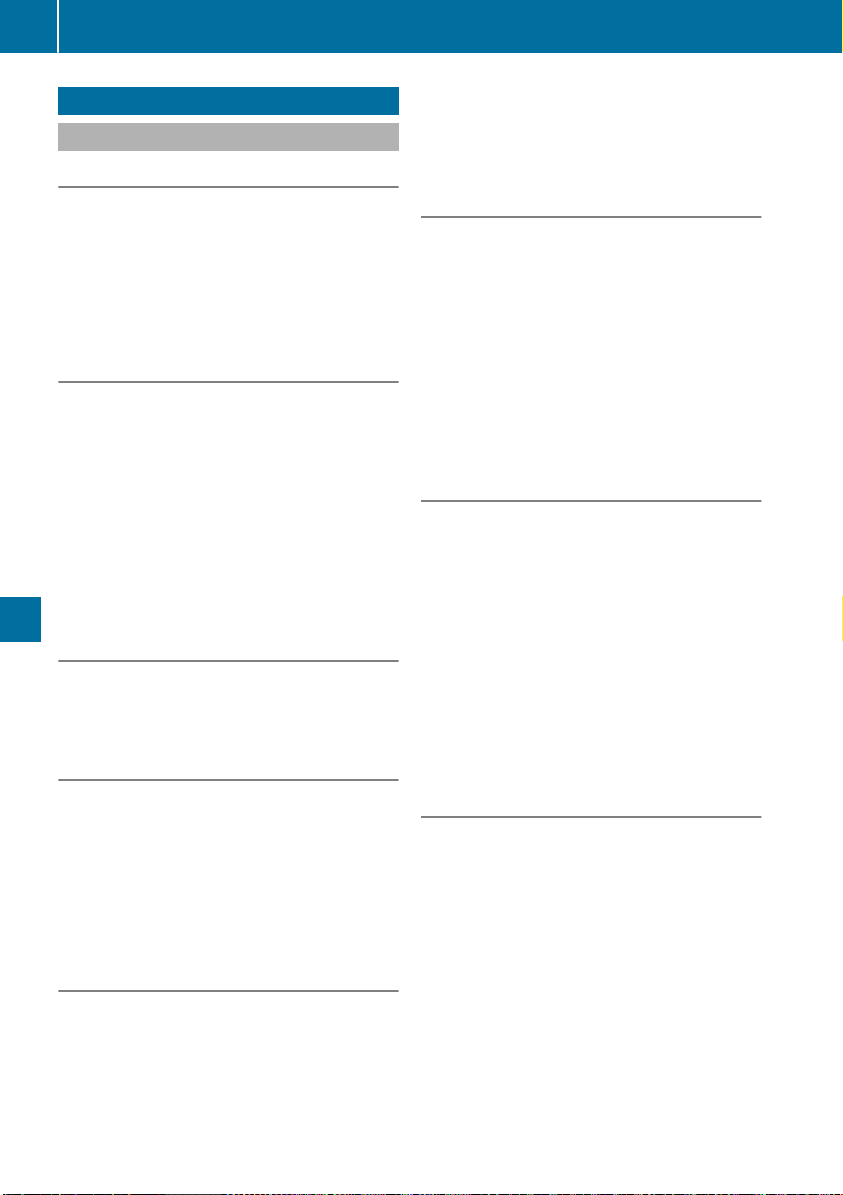
Operating system
Overview
General notes
Wearing polarized sunglasses may impair your
ability to read the display.
The display has an automatic temperature-con-
trolled switch-off feature. The brightness is
automatically reduced if the temperature is too
high. The display may temporarily switch off
completely.
Cleaning instructions
!
Do not touch the display. The display has a
very sensitive high-gloss surface; there is a
risk of scratching. If you have to clean the
screen, however, use a mild cleaning agent
and a soft, lint-free cloth.
The display must be switched off and have
cooled down before you start cleaning. Do not
apply pressure to the display surface when
cleaning it, as this could cause irreversible dam-
age to the display.
Switching the multimedia system
on/off
X
Press the Ä control knob which is located
on the center console to the right of the con-
troller.
Adjusts the volume
X
Turn the Ä control knob which is located
on the center console to the right of the con-
troller.
The volume is adjusted:
R
for the currently selected media source
R
during traffic or navigation announcements
R
in hands-free mode during a phone call
Switching the sound on or off
X
Press the 8 button on the multifunction
steering wheel.
If the audio output is switched off, the status
line will show the 8 symbol. If you switch
the media source or change the volume, the
sound is automatically switched on.
i
You will hear navigation messages even
when the sound is muted (COMAND).
Functions
The multimedia system has the following func-
tions:
R
Radio mode
R
Media mode with media search
R
Sound system
R
Navigation system (COMAND):
R
Communication functions
R
SIRIUS Weather (COMAND)
R
Vehicle functions with system settings
R
Favorites functions
Controller
The controller in the center console lets you:
R
select menu items on the display
R
enter characters
R
select a destination on the map
R
save entries
The controller can be:
R
turned 3
R
slid left or right 1
R
slid forwards or back 4
R
slid diagonally 2
R
pressed briefly or pressed and held 7
Back button
You can use the % button to exit a menu or to
call up the display of the current operating
mode.
X
To exit the menu: briefly press the %
button.
The multimedia system changes to the next
higher menu level in the current operating
mode.
X
To call up the highest level menu: press the
% button for longer than two seconds.
210
Operating system
Multimedia system
Loading ...
Loading ...
Loading ...