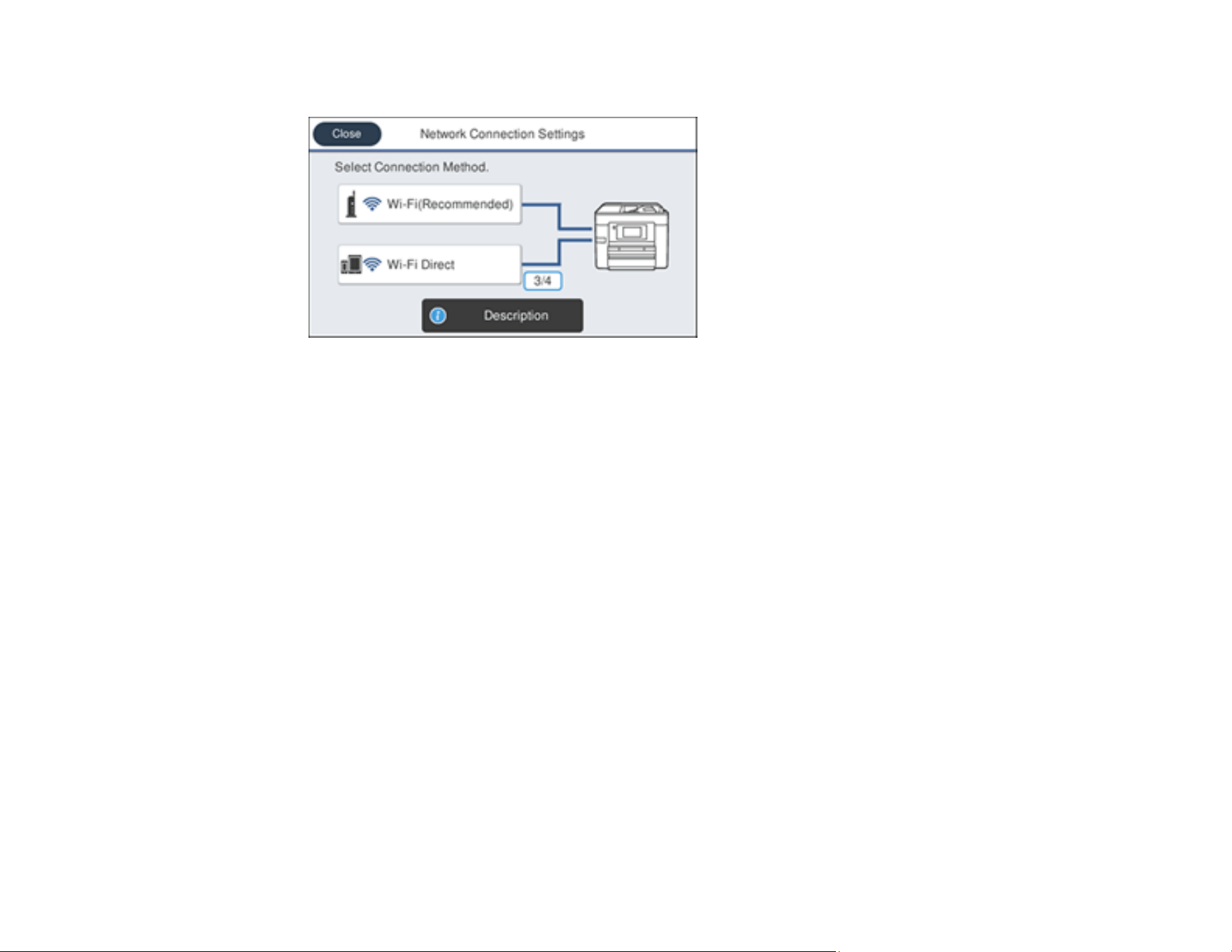WF-4740 User's Guide - Page 57
For C11CF75201. Also, The document are for others Epson models: WF-3720, WF-4720, WF-4730/WF
Loading ...
Loading ...
Loading ...
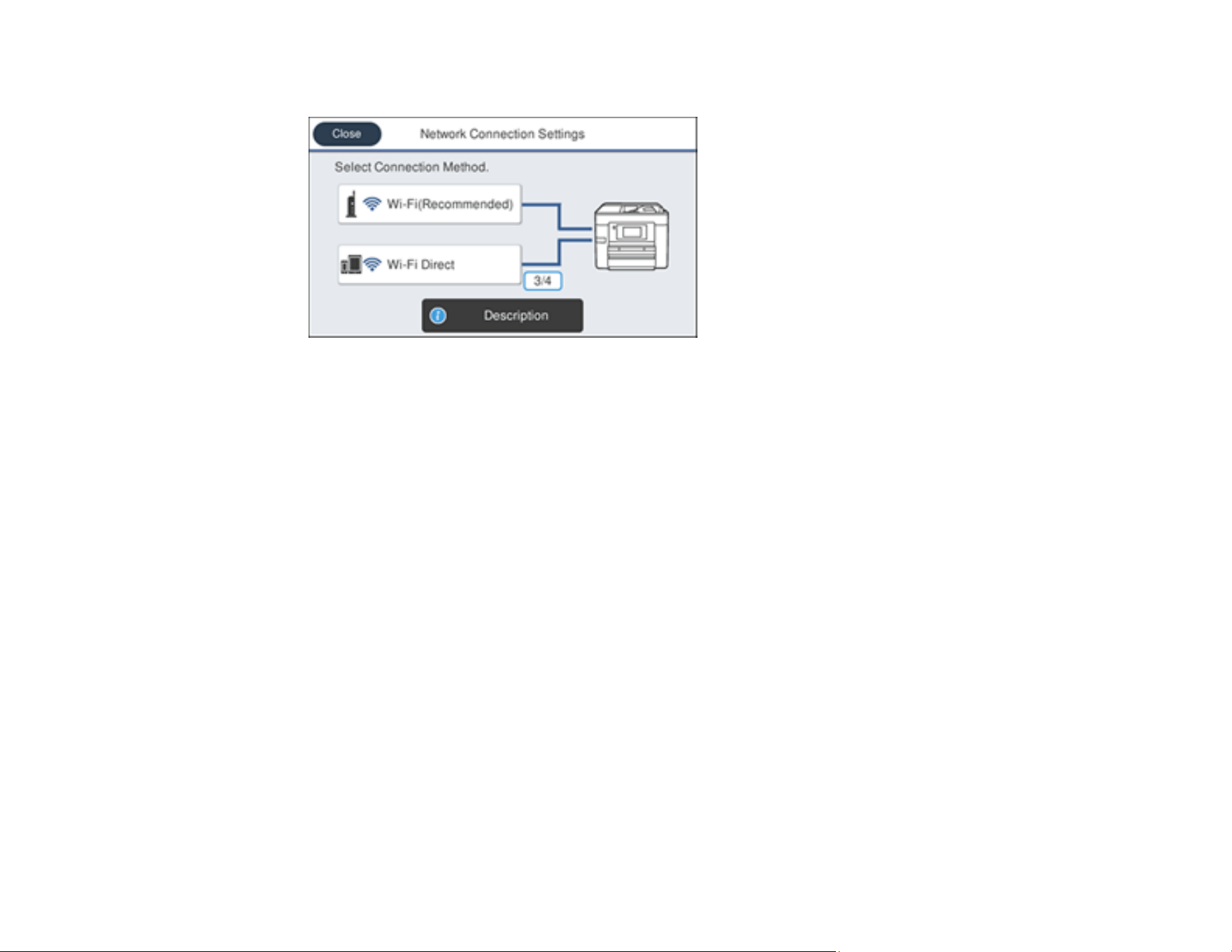
57
You see a screen like this:
3. Select Wi-Fi (Recommended).
4. Select Change Settings.
5. Select Others.
6. Select Disable Wi-Fi.
7. Select Yes to disable Wi-Fi.
Parent topic: Changing or Updating Network Connections
Loading ...
Loading ...
Loading ...