Loading ...
Loading ...
Loading ...
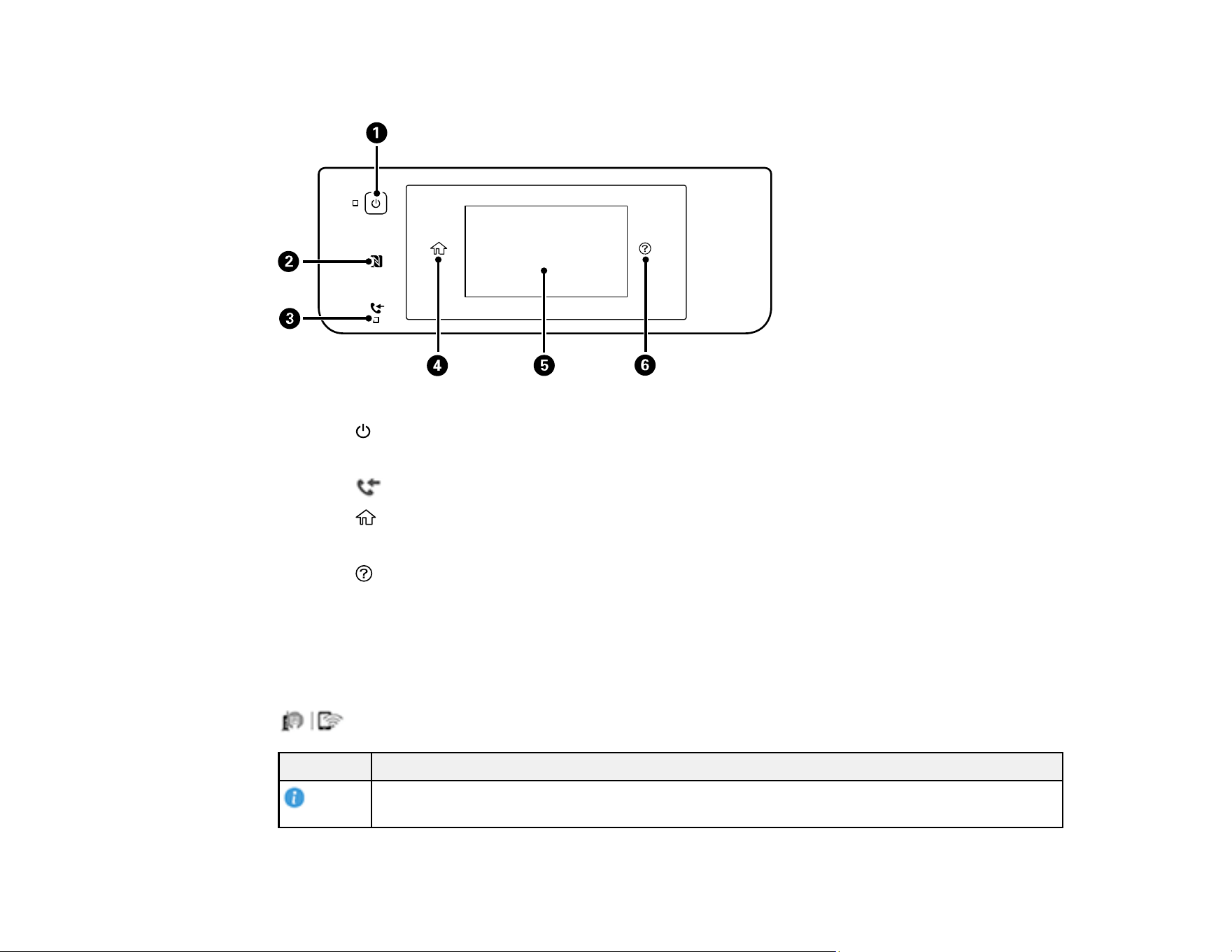
15
Control Panel Buttons and Lights
1
The power button and light
2 The NFC (Near Field Communication) tag
3
The received fax light
4
The home button
5 The LCD screen
6
The help button
Status Icon Information
Parent topic: Using the Control Panel
Status Icon Information
Your product displays status icons on the LCD screen for certain product status conditions. Press the
icon to view or change the current network settings.
Icons Description
Displays additional information or instructions, such as loading paper or placing a
document.
Loading ...
Loading ...
Loading ...