Loading ...
Loading ...
Loading ...
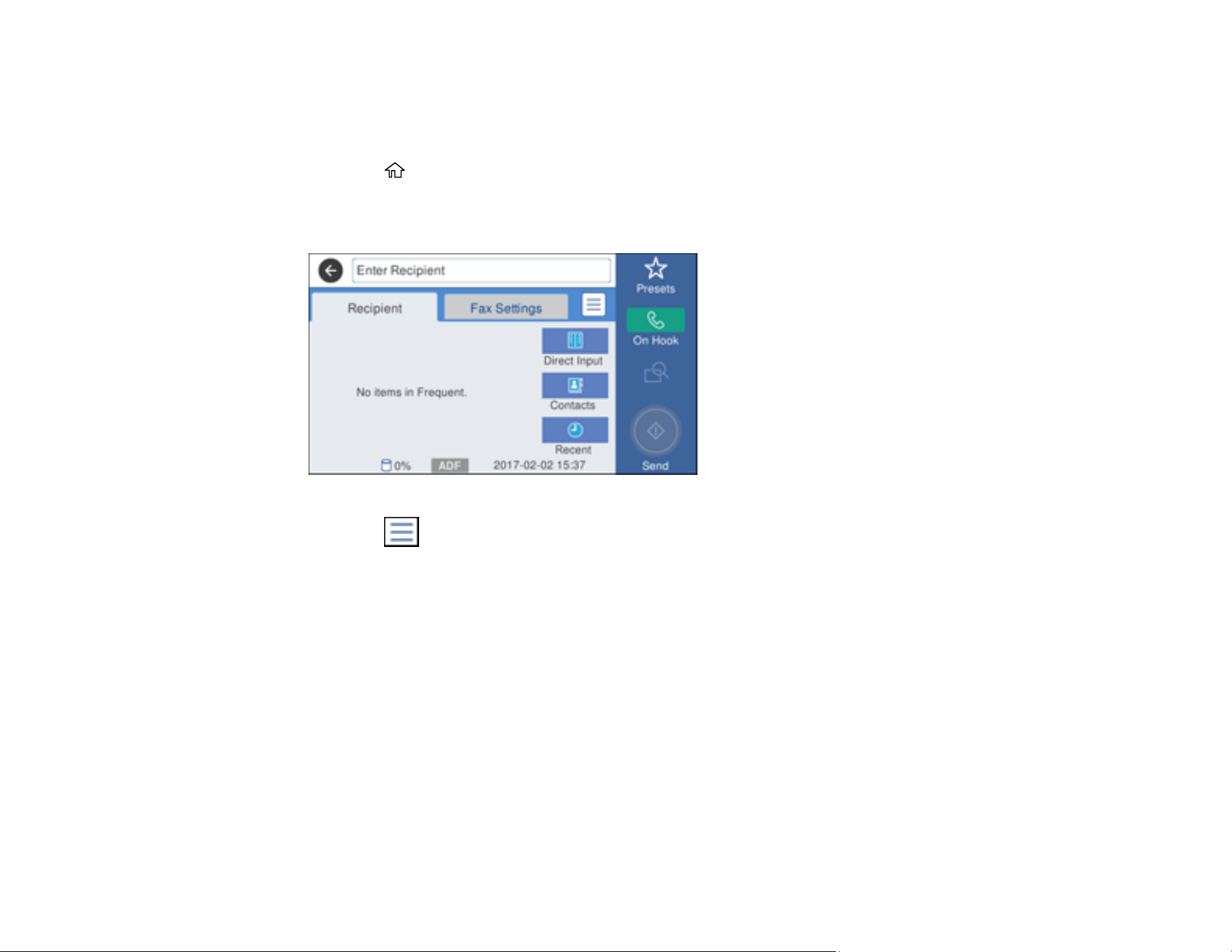
203
Printing Fax Reports
You can print several types of fax reports whenever necessary. You can also print the fax log printed
automatically by turning on Fax Log Auto Print.
1. Press the home button, if necessary.
2. Select Fax.
You see a screen like this:
3. Press the icon.
4. Select Fax Report.
5. Select the fax report you want to print.
Fax Report Options
Parent topic: Faxing
Fax Report Options
Select the fax report or list you want to print.
Fax Log
Prints the fax log automatically. Select On (Every 30) to print the fax log after every 30 faxes. Select
On (Time) to print a report at a specific time. Prints automatically if more than 30 faxes arrive.
Attach Fax Image to Report
Prints transmission reports with an image of the first faxed page.
Loading ...
Loading ...
Loading ...