Loading ...
Loading ...
Loading ...
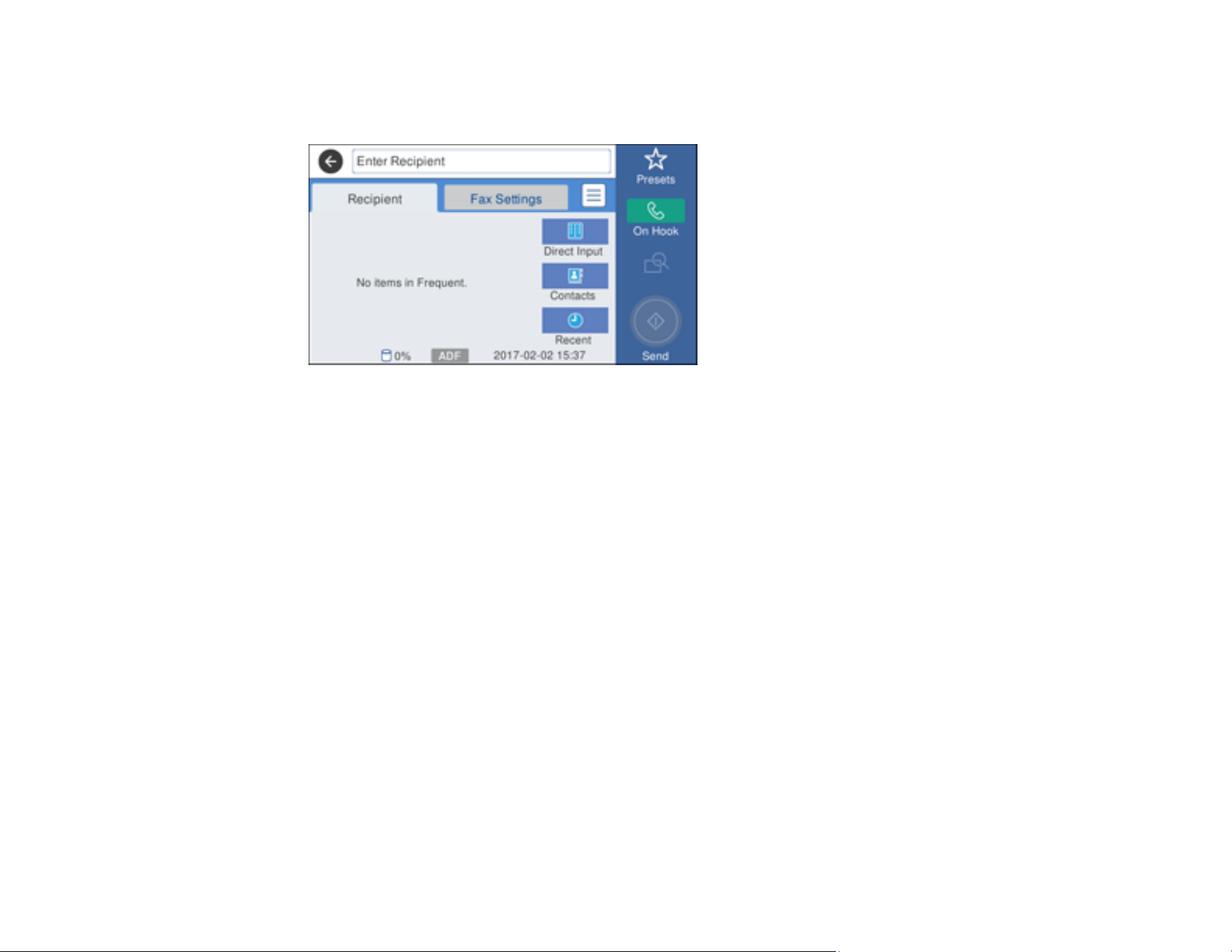
188
3. Select Fax.
You see a screen like this:
4. Enter a fax number or select a number from the Contacts or Recent lists.
5. Select Fax Settings.
6. Select Send Fax Later.
7. Select On.
8. Select Time, use the displayed keypad on the LCD screen to enter your desired time, and select
OK.
9. Select Send.
Note: To cancel faxing, select Cancel.
After scanning your originals, your product dials the number and sends the fax at the specified time.
Note: If the product is turned off at the specified time, the fax is sent when it is powered on.
Parent topic: Sending Faxes from the Product Control Panel
Sending Faxes Using the Fax Utility - Windows
You can send a fax from a printing program in Windows. You can fax up to 100 pages at a time,
including a cover sheet.
Loading ...
Loading ...
Loading ...