Loading ...
Loading ...
Loading ...
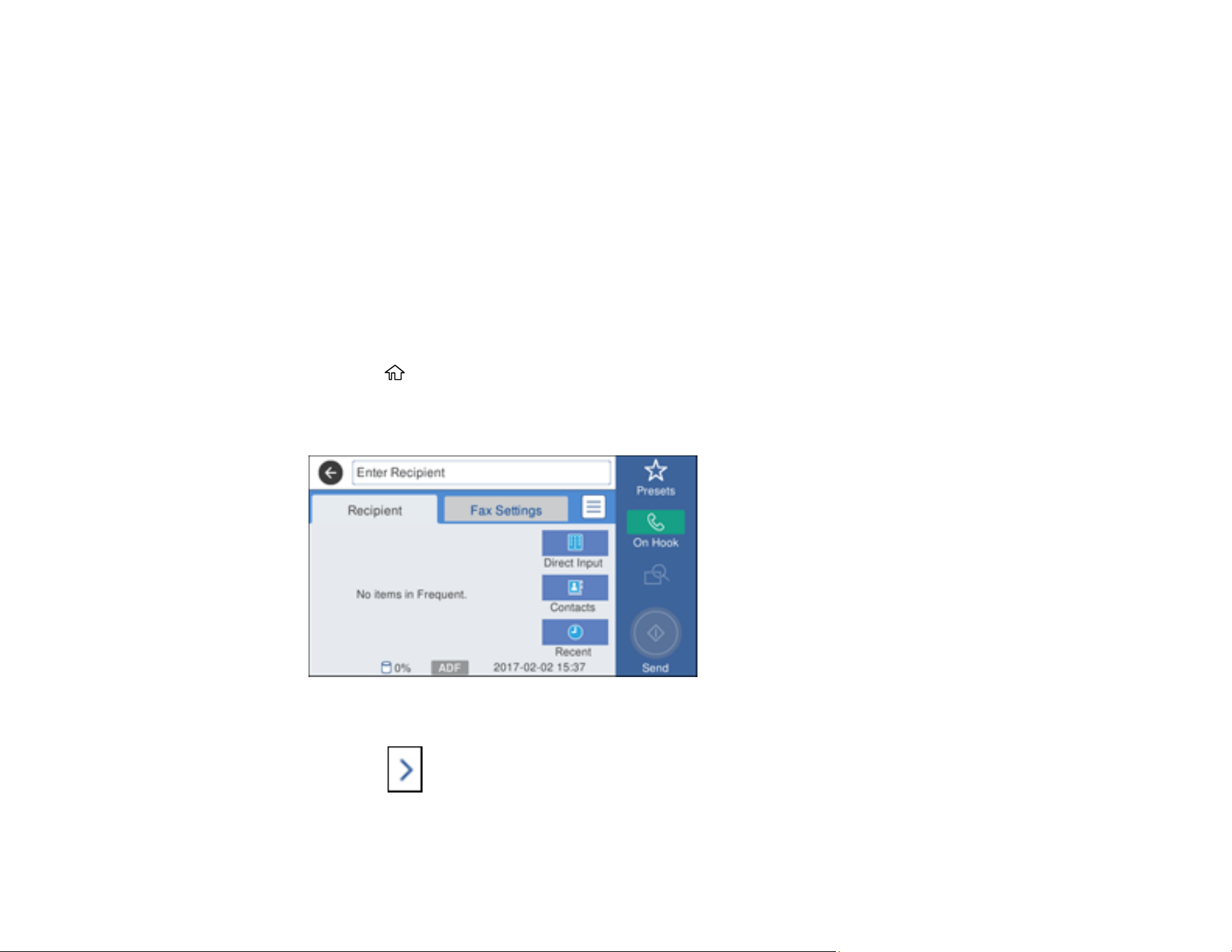
177
8. Select the Index Word field, use the displayed keyboard to enter a word to use when searching for a
group (up to 30 characters), and press OK. (This field is optional.)
9. Select Contact(s) Added to the Group.
You see your contacts list.
10. Select the number next to each contact you want to include in your group.
A check mark appears next to each selected contact.
11. Select OK.
Parent topic: Setting Up Contacts Using the Product Control Panel
Editing or Deleting a Contact Group
You can edit an existing contact group to add or delete entries. You can also delete the entire contact
group.
1. Press the home button, if necessary.
2. Select Fax.
You see a screen like this:
3. Select Contacts.
4. Select the icon next to the group you want to edit or delete.
Loading ...
Loading ...
Loading ...