Loading ...
Loading ...
Loading ...
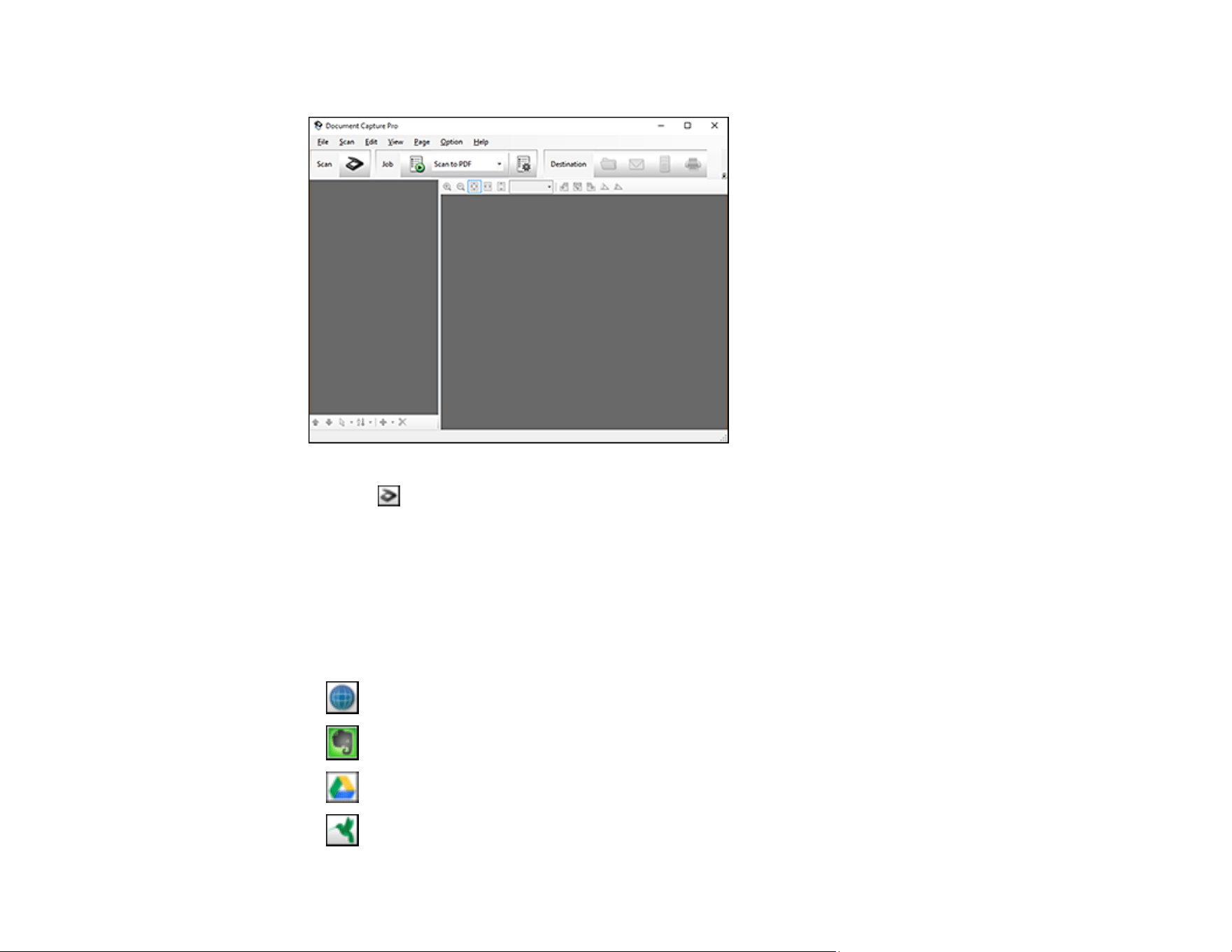
149
You see a window like this:
2. Click the Scan icon.
3. Select any displayed scan settings you want to use.
Note: See the Help information in Document Capture Pro or Document Capture for details.
4. Click Scan.
You see a preview of your scan in the Document Capture Pro or Document Capture window.
5. Click one of the cloud service Destination icons to choose where to save your scanned file.
• Web Folder (WebDAV)
• Evernote (Windows only)
• Google Drive
• SugarSync
Loading ...
Loading ...
Loading ...