Loading ...
Loading ...
Loading ...
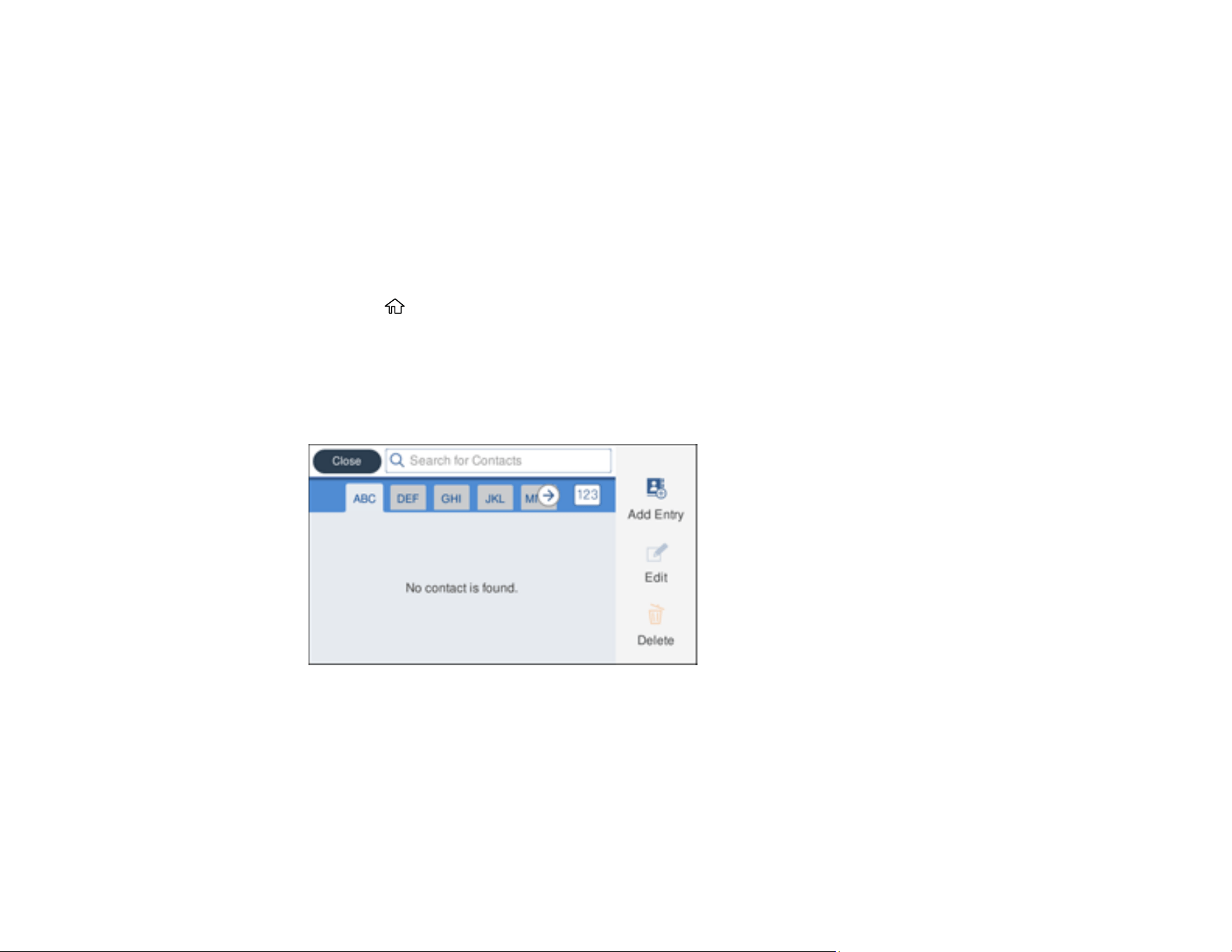
152
Your originals are saved into separate files as specified.
Note: You can also create a scan job for scanning multi-page originals as separate scanned files. You
can use the scan job when you scan with Document Capture Pro or when you scan using the Document
Capture Pro option on the product control panel.
Parent topic: Scanning Special Projects
Creating Contacts for Scanning
You can create a list of contacts for scanning to email or to a network folder or FTP.
1. Press the home button, if necessary.
2. Select Settings.
3. Select Contacts Manager. Enter the administrator password, if necessary.
4. Select Register/Delete.
You see a screen like this:
5. Select Add Entry.
6. Select Add Contact.
7. Do one of the following:
• To create a contact for scanning to email, select Email.
• To create a location for scanning to a network folder or FTP, select Scan to Network Folder/FTP.
Loading ...
Loading ...
Loading ...