Loading ...
Loading ...
Loading ...
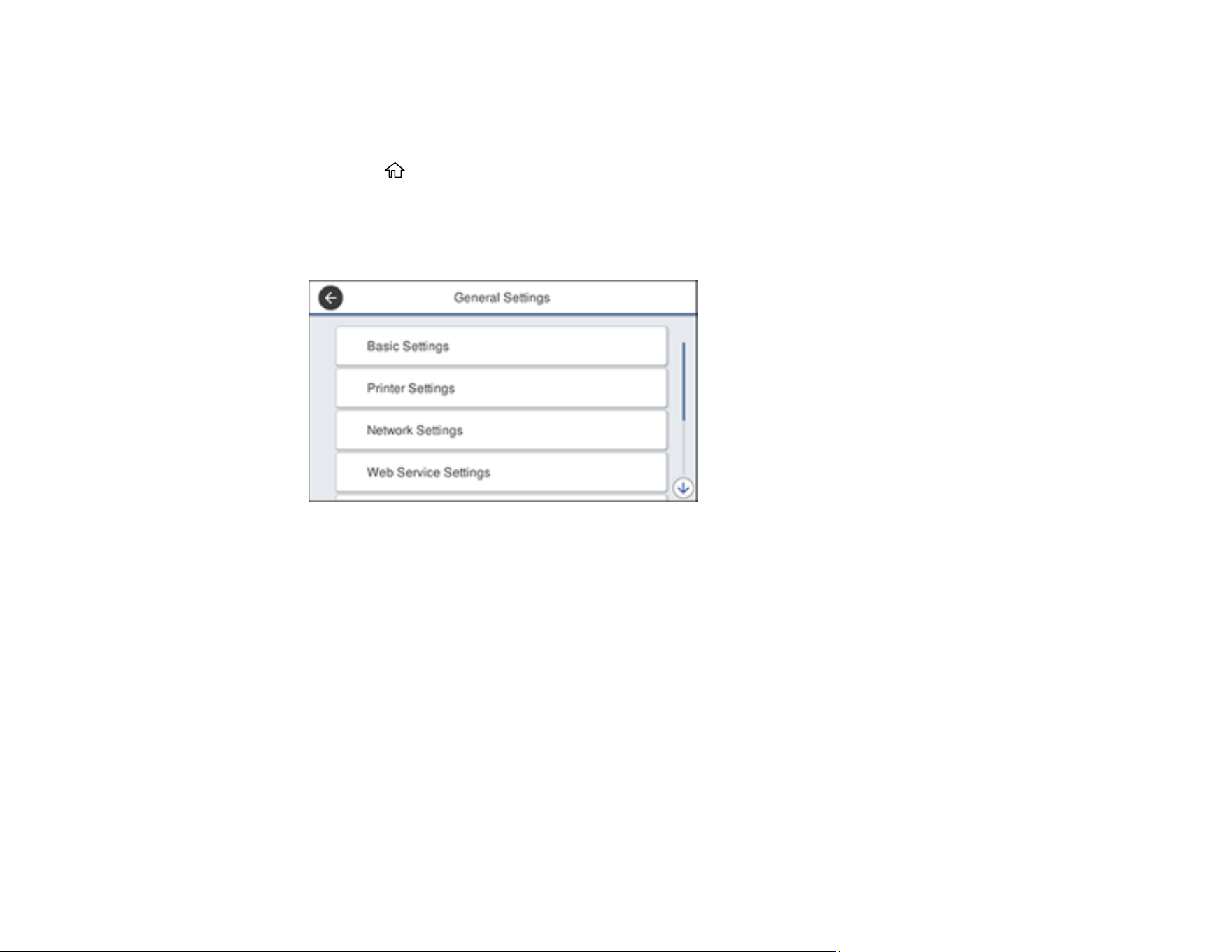
53
Configuring Email Server Settings
To use features such as scanning to email or forwarding faxes to email, you need to configure the email
server. You can select settings for the email server using the control panel on the product.
1. Press the home button, if necessary.
2. Select Settings.
3. Select General Settings.
You see a screen like this:
4. Select Network Settings.
5. Scroll down and select Advanced.
6. Select Email Server.
7. Select Server Settings.
Loading ...
Loading ...
Loading ...