Loading ...
Loading ...
Loading ...
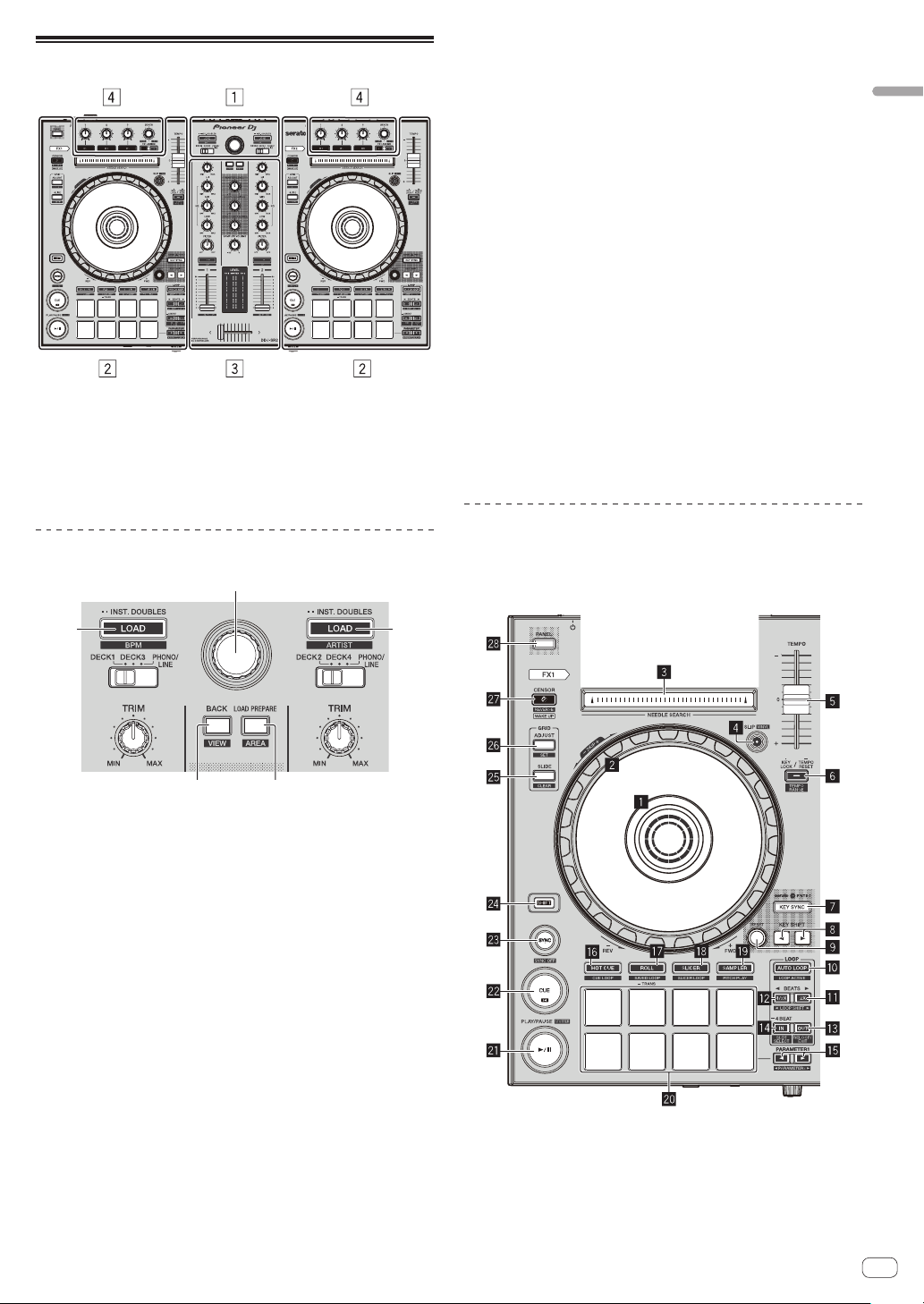
En
9
Connections and part names
Part names and functions
1 Browser section
2 Deck sections
3 Mixer section
4 Effect section
Browser section
1
4 5
2 3
1 Rotary selector
Turn:
The cursor in the library or on the [CRATES] panel moves up and
down.
Press:
The cursor moves between the [CRATES] panel and library each time
the rotary selector is pressed.
2 LOAD (BPM) button
Press:
The selected tracks are loaded to the respective decks.
! When the [LOAD (BPM)] button is pressed twice, the tracks
loaded in the selected deck on the opposite side are loaded into
the deck whose [LOAD (BPM)] button was pressed. When this is
done while a track is playing, the track is played from the same
position. (Instant Double)
[SHIFT] + Press this button:
The library’s track list is sorted when one of the [LOAD (BPM)] but-
tons is pressed.
3 LOAD (ARTIST) button
Press:
The selected tracks are loaded to the respective decks.
! When the [LOAD (ARTIST)] button is pressed twice, the tracks
loaded in the selected deck on the opposite side are loaded into
the deck whose [LOAD (ARTIST)] button was pressed. When this
is done while a track is playing, the track is played from the same
position. (Instant Double)
[SHIFT] + Press this button:
The library’s track list is sorted when one of the [LOAD (ARTIST)]
buttons is pressed.
4 BACK (VIEW) button
Press:
The cursor moves between the [CRATES] panel and library each time
the button is pressed.
[SHIFT] + Press this button:
Switches the Serato DJ layout.
5 LOAD PREPARE (AREA) button
Press:
Loads tracks to the [Prepare] panel.
[SHIFT] + Press this button:
Selects and opens the [Files] panel, [Browse] panel, [Prepare] panel
or [History] panel.
Deck sections
The deck sections are used to control the four decks. The buttons and
controls for operating decks 1 and 3 are located on the left side of the
controller, and those for operating decks 2 and 4 are located on the right
side of the controller.
1 Jog dial display section
= Jog dial display section (p. 13 )
Loading ...
Loading ...
Loading ...