Loading ...
Loading ...
Loading ...
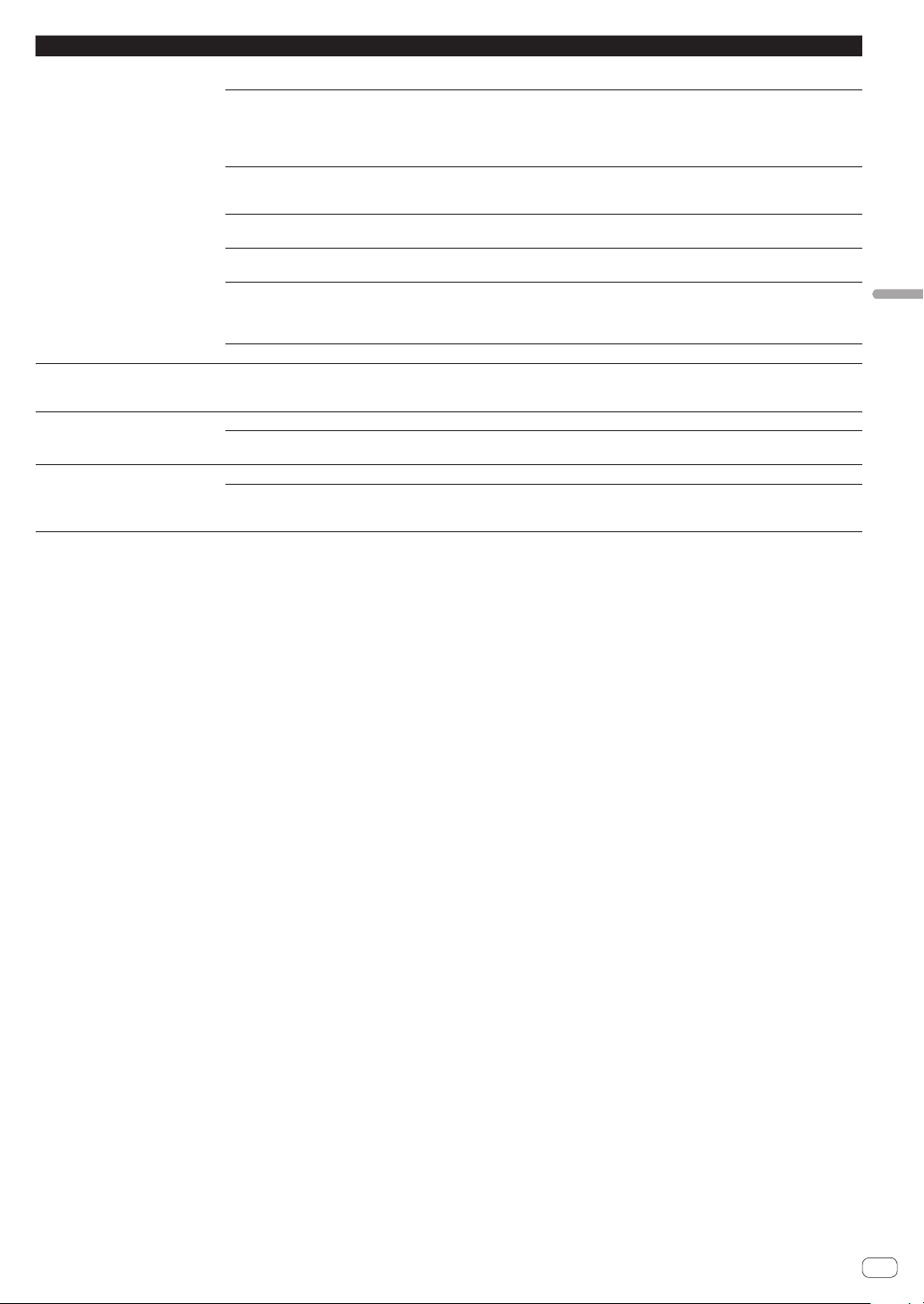
En
29
Additional information
Problem Check Remedy
Serato DJ operation is unstable. Are you using the latest version of the software? Free updates of Serato DJ can be downloaded from the website. Use the most
recent version. (page 4 )
Are you using software other than Serato DJ at the
same time?
Quit other applications to decrease the load on the computer.
If operation continues to be unstable, try disabling the wireless network or other
wireless connections, antivirus software, the screen saver, the low power mode,
etc.
(page 4 )
Are there other USB devices connected to the
computer?
Disconnect the other USB devices from the computer.
When another USB audio device is connected to the computer at the same time,
this unit may not operate or be recognized normally.
Are you using a USB hub? USB hubs cannot be used. Connect the computer and this unit directly using
the included USB cable.
Is there a problem with the USB port to which this
unit is connected?
If your computer has multiple USB ports, try connecting this unit to a different
USB port.
Is this unit connected to a notebook computer
running on its battery?
Supply power to the notebook computer from an AC power supply.
(Depending on the notebook computer’s settings, low power mode may be set
when the computer is running on its battery, automatically reducing the perfor-
mance of the computer itself.) (page 4 )
Is the USB buffer size too small? Raise the USB buffer size. ( 27 Page)
The [TEMPO] slider operation does
not work when the deck is switched
while synchronizing.
Is the setting in utilities mode wrong? In utilities mode, check that the unit is not set to be forcefully operated as a
general MIDI controller.
The fader start function does not work. Is a cue set?
Set a cue. (page 21 )
Is the setting in utilities mode wrong? In utilities mode, set the fader start setting to “Fader start with sync mode set” or
“Fader start without sync mode set”.
The BPM is not displayed.
The sync and auto loop functions do
not work.
Has the track been analyzed? Perform file analysis.
Is [Set Auto BPM] checked in the offline player
settings?
Re-analyze the track with [Set Auto BPM] checked.
For detailed instructions on analyzing tracks, see the Serato DJ software
manual.
Loading ...
Loading ...