Loading ...
Loading ...
Loading ...
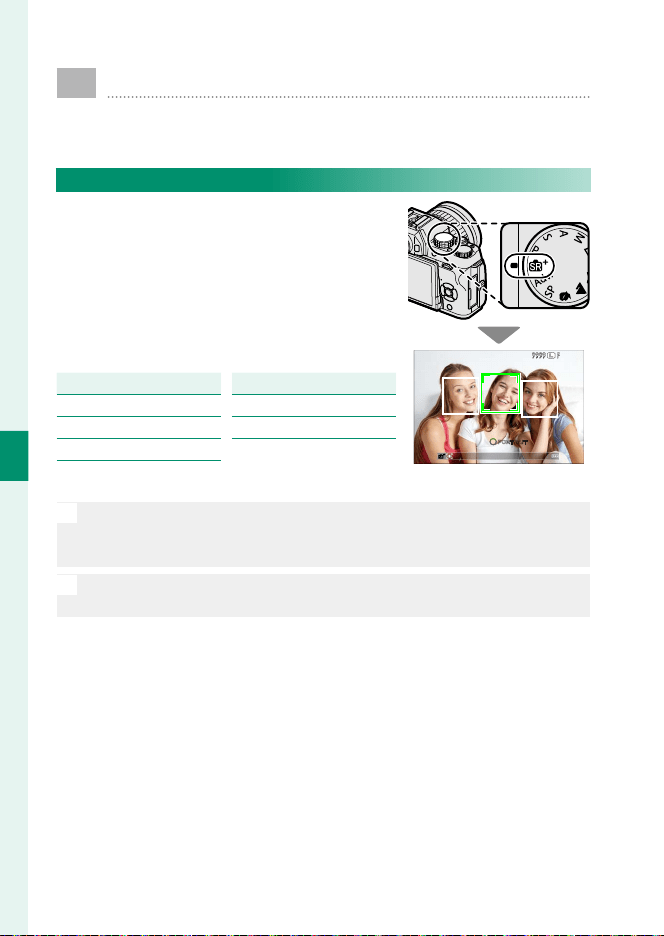
52
5
Taking Photographs
Choosing a Shooting Mode
Choose a shooting mode according to the scene or type
of subject.
S ADVANCED SR AUTO
When the mode dial is rotated to S, the
camera automatically optimizes settings
to suit the scene.
The scene is shown by a label in the display.
Scene label
Scene label
Scene label
Scene label
AUTO MACRO
PORTRAIT NIGHT PORTRAIT
LANDSCAPE BACKLIT PORTRAIT
NIGHT
PORTRAIT
Scene label
O
The mode selected may vary with shooting conditions. If the mode
and subject do not match, select mode P or choose SP and select a
scene manually.
N
Subjects detected by the camera are indicated by green frames; press
the shutter button halfway to focus on the subject in the frame.
Loading ...
Loading ...
Loading ...