Loading ...
Loading ...
Loading ...
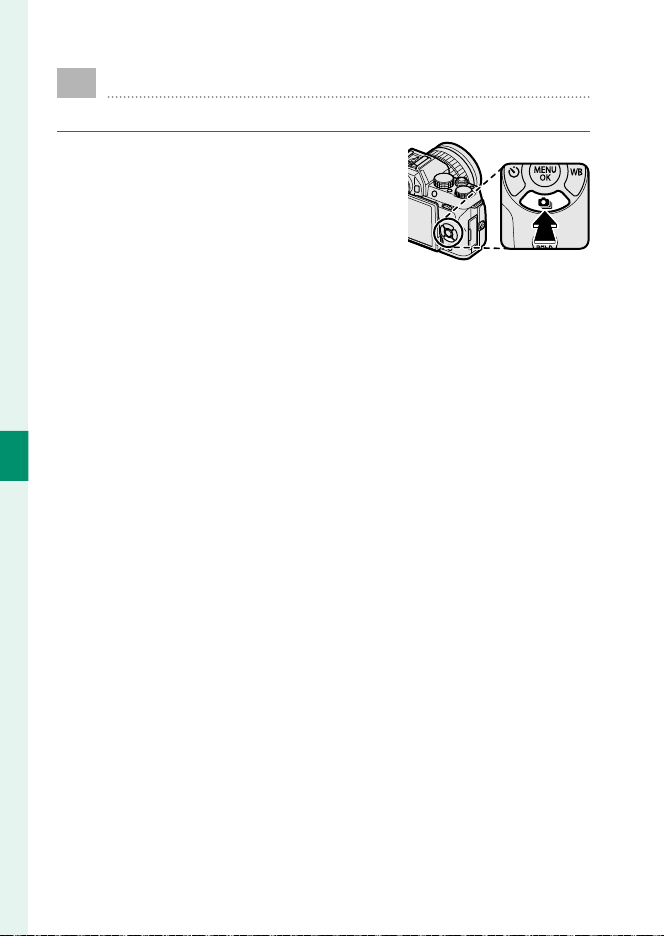
92
5
Taking Photographs
I
Continuous Shooting (Burst Mode)
Capture motion in a series of pictures.
1
Press the selector down (I) to dis-
play continuous shooting options.
2
Press the selector up or down to highlight I CONTINUOUS
(
P
93) or e 4K (
P
94).
3
Press the selector left or right to highlight the desired op-
tion and press MENU/OK to select. The frame rate for continu-
ous shooting can be selected from J HIGH or O LOW and
the shooting mode for 4K recording from f 4K BURST or
g MULTI FOCUS MODE.
4
Take pictures.
Loading ...
Loading ...
Loading ...