Loading ...
Loading ...
Loading ...
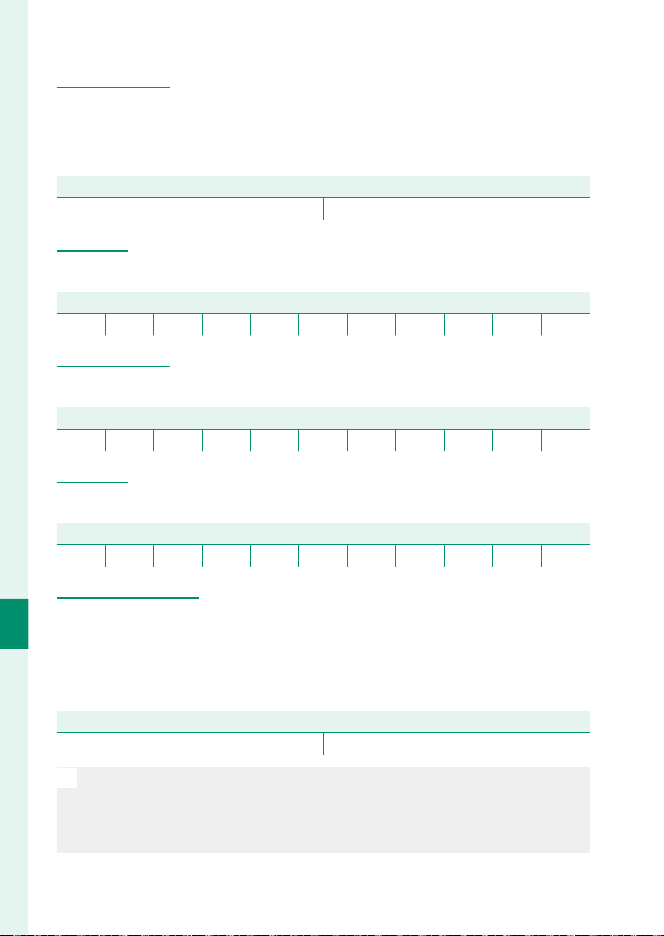
150
The Setup Menus
8
EVF BRIGHTNESS
EVF BRIGHTNESS
Adjust the brightness of the display in the electronic view nder.
Select MANUAL to choose from 11 options from +5 (bright) to
−5 (dark), or select AUTO for automatic brightness adjustment.
Options
Options
MANUAL AUTO
EVF COLOR
EVF COLOR
Adjust the hue of the display in the electronic view nder.
Options
Options
+5 +4 +3 +2 +1 0 −1 −2 −3 −4 −5
LCD BRIGHTNESS
LCD BRIGHTNESS
Adjust monitor brightness.
Options
Options
+5 +4 +3 +2 +1 0 −1 −2 −3 −4 −5
LCD COLOR
LCD COLOR
Adjust monitor hue.
Options
Options
+5 +4 +3 +2 +1 0 −1 −2 −3 −4 −5
PREVIEW PIC. EFFECT
PREVIEW PIC. EFFECT
Choose ON to preview the e ects of lm simulation, white bal-
ance, and other settings in the monitor, OFF to make shadows
in low-contrast, back-lit scenes and other hard-to-see subjects
more visible.
Options
Options
ON OFF
N
If OFF is selected, the e ects of camera settings will not be visible
in the monitor and colors and tone will di er from those in the nal
picture. The display will however be adjusted to show the e ects of
advanced lters and of monochrome and sepia settings.
Loading ...
Loading ...
Loading ...