Loading ...
Loading ...
Loading ...
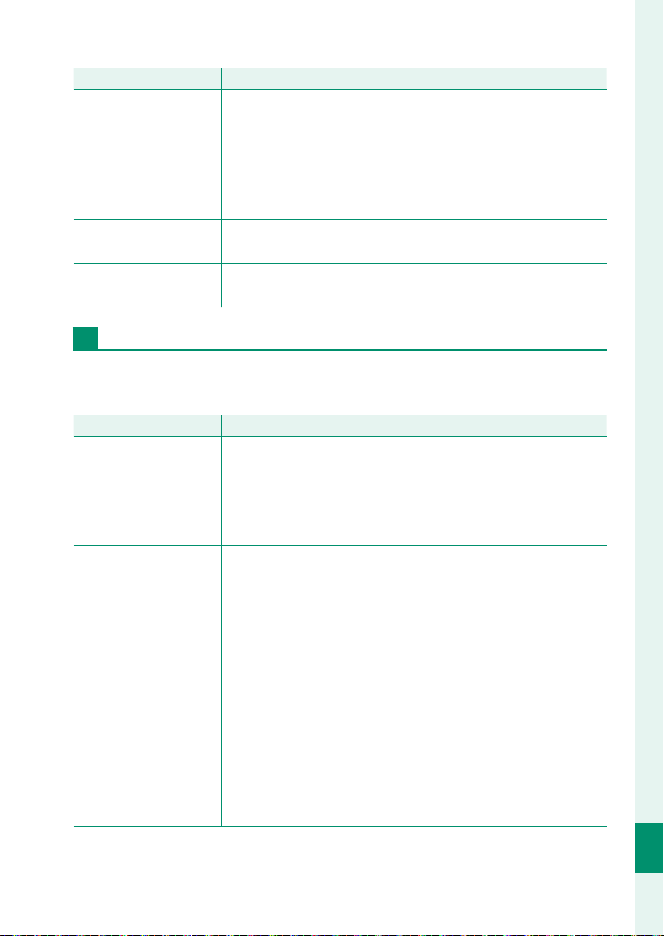
211
Technical Notes
12
Troubleshooting
Problem
Problem
Solution
Solution
No picture or sound
on TV.
•
The camera is not properly connected: Connect the camera
properly (
P
178).
•
Input on the television is set to “TV”: Set input to “HDMI”
(
P
178).
•
The volume on the TV is too low: Use the controls on the tele-
vision to adjust the volume (
P
178).
The computer does not
recognize the camera.
Be sure the camera and computer are correctly connected
(
P
183).
Cannot transfer RAW or
JPEG les to computer.
Use MyFinePix Studio to transfer pictures (Windows only;
P
183).
Wireless Transfer
For additional information on troubleshooting wireless connec-
tions, visit: http://digital-cameras.support.fujifilm.com/app?pid=x
Problem
Problem
Solution
Solution
Problem connecting or
uploading pictures to
smartphone.
•
The smartphone is too far away: Move the devices closer
(
P
180).
•
Nearby devices are causing radio interference: Move the cam-
era and smartphone away from microwave ovens or cord-
less phones (
P
180).
Cannot upload images.
•
The smartphone is connected to another device: The smart-
phone and camera can connect to only one device at a
time. End the connection and try again.
•
There are several smartphones in the vicinity: Try connecting
again. The presence of multiple smartphones can make
connection diffi cult.
•
The image was created on another device: The camera may
not be able to upload images created on other devices.
•
The image is a movie: Uploading movies takes some time.
Movies intended for display on a smartphone or tablet
should be recorded at a frame size of 1280 × 720 (HD) or
smaller. For information on viewing the pictures on the cam-
era, visit: http://app.fujifilm-dsc.com/en/camera_remote/
Loading ...
Loading ...
Loading ...