Loading ...
Loading ...
Loading ...
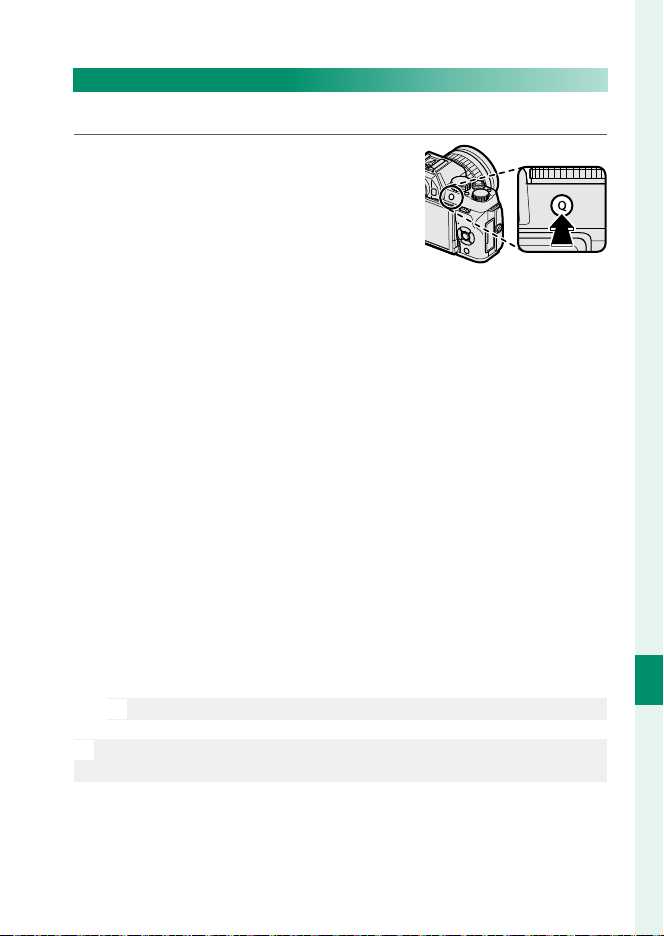
167
Shortcuts
9
The Q (Quick Menu) Button
Editing the Quick Menu
To choose the items displayed in the quick menu:
1
Press and hold the Q button during
shooting.
2
The current quick menu will be displayed; use the selector
to highlight the item you wish to change and press MENU/OK.
3
Highlight any of the following options and press MENU/OK to
assign it to the selected position.
•
ISO
•
DYNAMIC RANGE
•
WHITE BALANCE
•
NOISE REDUCTION
•
IMAGE SIZE
•
IMAGE QUALITY
•
FILM SIMULATION
•
HIGHLIGHT TONE
•
SHADOW TONE
•
COLOR
•
SHARPNESS
•
SELF-TIMER
•
FACE/EYE DETECTION SETTING
•
PHOTOMETRY
•
AF MODE
•
FOCUS MODE
•
FLASH MODE
•
FLASH COMPENSATION
•
IS MODE
•
MF ASSIST
•
MOVIE MODE
•
MOVIE ISO
•
MIC LEVEL ADJUSTMENT
•
SOUND & FLASH
•
EVF/LCD BRIGHTNESS
•
EVF/LCD COLOR
•
SHUTTER TYPE
•
NONE
N
Select NONE to assign no option to the selected position.
N
The quick menu can also be edited using the h BUTTON SETTING>
EDIT/SAVE QUICK MENU option in the setup menu.
Loading ...
Loading ...
Loading ...