Loading ...
Loading ...
Loading ...
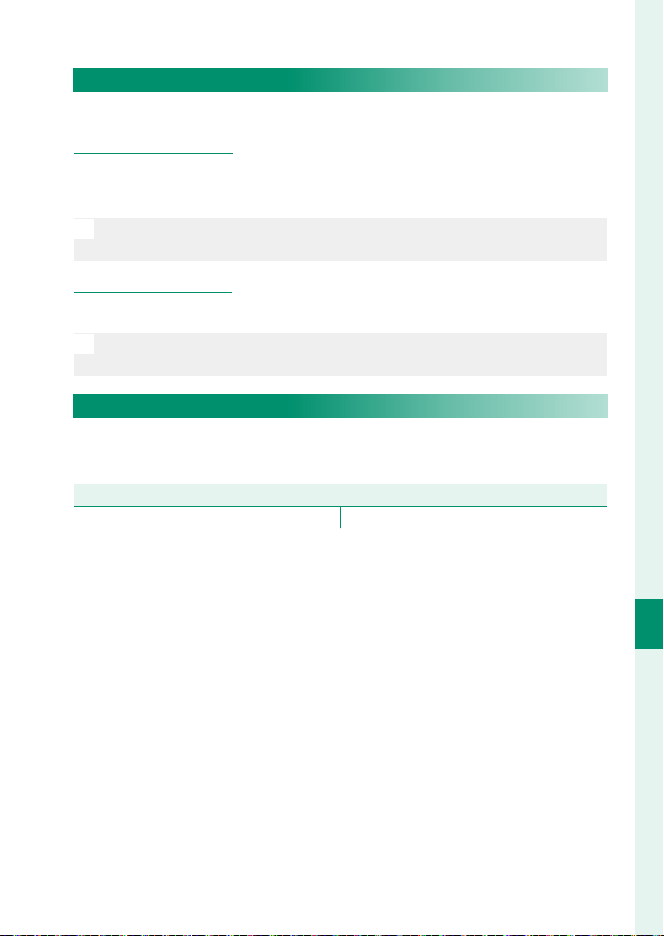
153
The Setup Menus
8
The Setup Menu
h BUTTON SETTING
Choose the roles played by camera controls.
FUNCTION (Fn) SETTING
FUNCTION (Fn) SETTING
Choose the roles played by the function button, touch function
gestures, and function dial (
P
169).
N
Role selection can also be accessed by pressing and holding the func-
tion or DISP/BACK button.
EDIT/SAVE QUICK MENU
EDIT/SAVE QUICK MENU
Choose the items displayed in the quick menu (
P
167).
N
The quick menu can also be accessed in shooting mode by holding
the Q button.
I FOCUS RING
Choose the direction in which the focus ring is rotated to in-
crease the focus distance.
Options
Options
X CW (clockwise) Y CCW (counterclockwise)
Loading ...
Loading ...
Loading ...