Loading ...
Loading ...
Loading ...
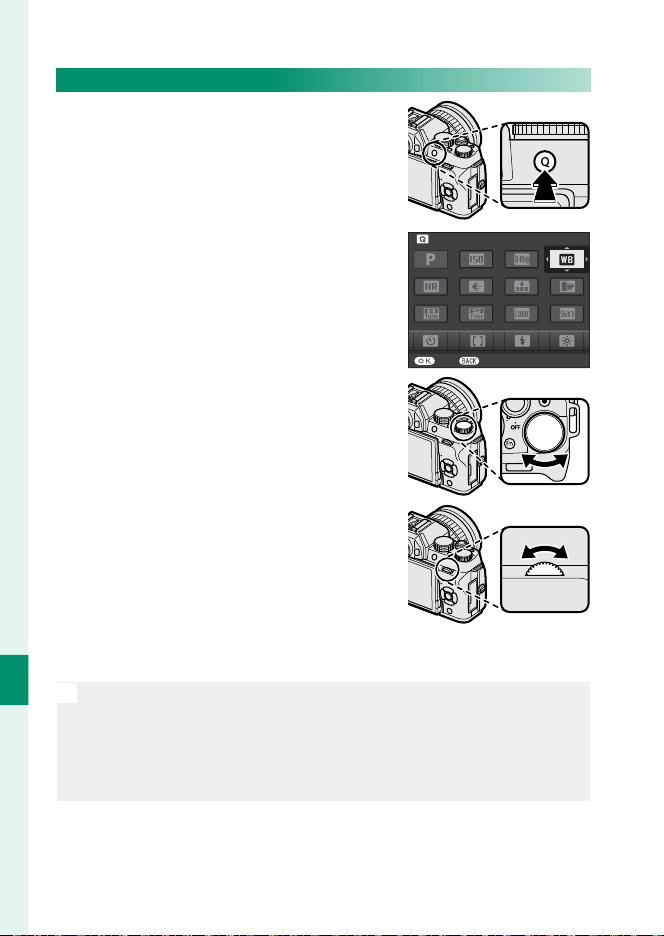
166
Shortcuts
9
Viewing and Changing Settings
1
Press Q to display the quick menu
during shooting.
2
Use the selector to highlight items
and rotate the main/sub-command
dial to change.
SET END
WHITE BALANCE
3
Press Q to exit when settings are complete.
N
The shooting mode is the current shooting mode and cannot be
changed from the quick menu.
h CUSTOM and k COLOR TEMPERATURE white balance options
cannot be accessed using the Q button. Use a function button or the
shooting menu.
Loading ...
Loading ...
Loading ...