Loading ...
Loading ...
Loading ...
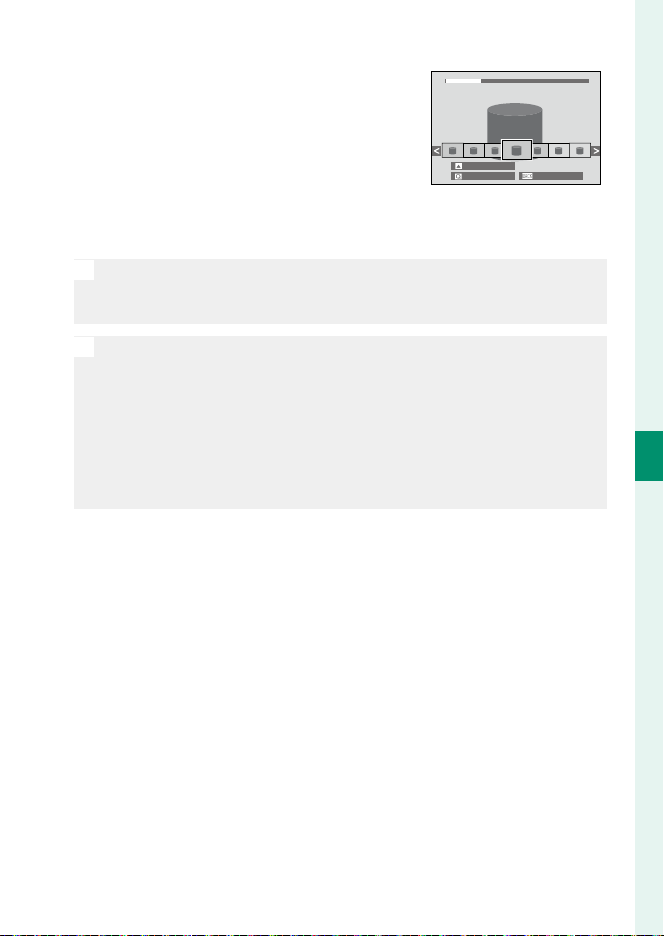
95
5
Taking Photographs
Continuous Shooting (Burst Mode)
3
Press the selector left or right to high-
light frames and press Q to save the
highlighted frame as a separate im-
age.
90/360
SWITCH DISPLAY
SAVE EXIT
4
After saving the desired frames, press DISP/BACK to exit the
thumbnail list.
O
If the subject moves during shooting, the image may be distorted,
while banding may occur in images taken under ickering or transient
light sources such as uorescent lights.
N
To prevent motion blur, choose mode S or M and select a fast shutter
speed.
If CONTINUOUS is selected for A SCREEN SET-UP> IMAGE DISP.,
the most recent picture will be displayed when shooting ends, allow-
ing you to select the frames to be saved without exiting to playback
mode.
The ash cannot be used.
Loading ...
Loading ...
Loading ...