Loading ...
Loading ...
Loading ...
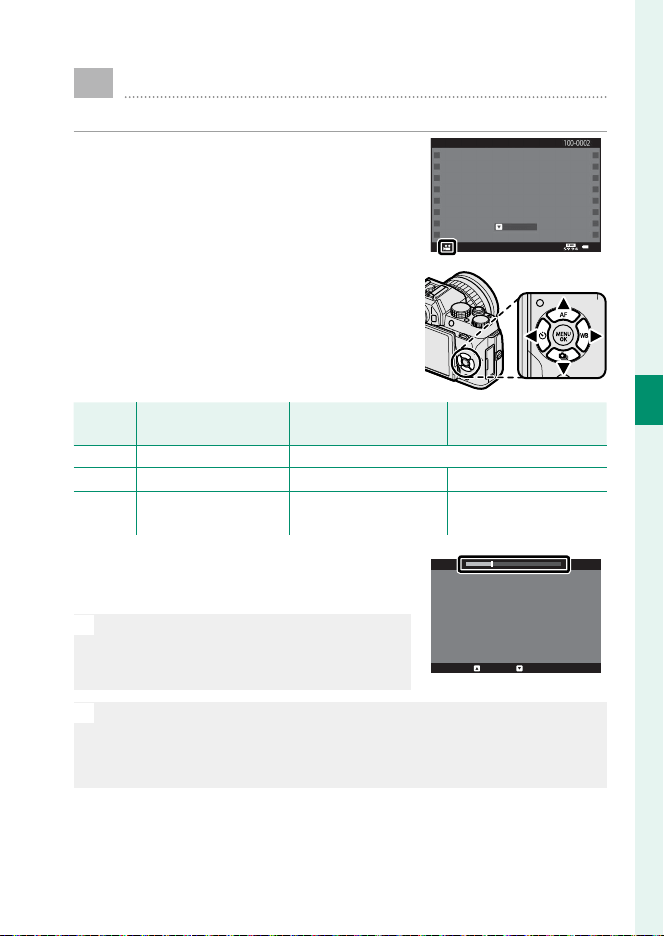
49
4
Movie Recording and Playback
a
Viewing Movies
View movies on the camera.
In full-frame playback, movies are identi-
ed by a W icon. Press the selector down
to start movie playback.
01/01/2018 10:00 AM
PLAYPLAY
The following operations can be per-
formed while a movie is displayed:
Selector
Selector
Full-frame playback
Full-frame playback
Playback in progress
Playback in progress
(
(
x
x
)
)
Playback paused
Playback paused
(
(
y
y
)
)
e
— End playback
f
Start playback Pause playback Start/resume playback
gh
View other pictures Adjust speed
Single frame rewind/
advance
Progress is shown in the display during
playback.
O
Do not cover the speaker during playback.
Sound is not played back if OFF is selected
for o SOUND & FLASH.
STOP PAUSE
29m59s
N
Press MENU/OK to pause playback and display volume controls. Press
the selector up or down to adjust the volume; press MENU/OK again to
resume playback. Volume can also be adjusted from the setup menu
(
P
148).
Loading ...
Loading ...
Loading ...