Loading ...
Loading ...
Loading ...
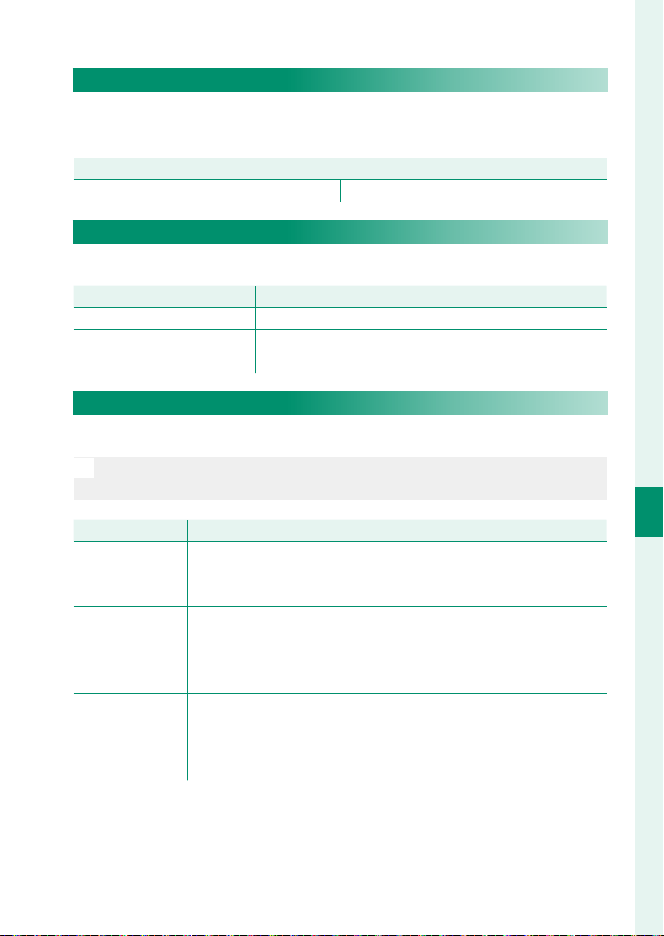
119
6
The Shooting Menus
SHOOTING MENU
m SHOOT WITHOUT LENS
Choose ON to enable the shutter release when no lens is at-
tached.
Options
Options
ON OFF
c MF ASSIST
Choose how focus is displayed in manual focus mode.
Option
Option
Description
Description
STANDARD Focus is displayed normally.
FOCUS PEAK HIGHLIGHT
The camera heightens high-contrast outlines. Choose
a color and peaking level.
C PHOTOMETRY
Choose how the camera meters exposure.
O
The selected option will only take e ect when F AF/MF SETTING>
FACE/EYE DETECTION SETTING is FACE OFF/EYE OFF.
Mode
Mode
Description
Description
o
MULTI
The camera instantly determines exposure based on an analysis
of composition, color, and brightness distribution. Recommend-
ed in most situations.
p
SPOT
The camera meters lighting conditions in an area at the center
of the frame equivalent to 2% of the total. Recommended with
backlit subjects and in other cases in which the background is
much brighter or darker than the main subject.
q
AVERAGE
Exposure is set to the average for the entire frame. Provides con-
sistent exposure across multiple shots with the same lighting,
and is particularly eff ective for landscapes and portraits of sub-
jects dressed in black or white.
Loading ...
Loading ...
Loading ...