Loading ...
Loading ...
Loading ...
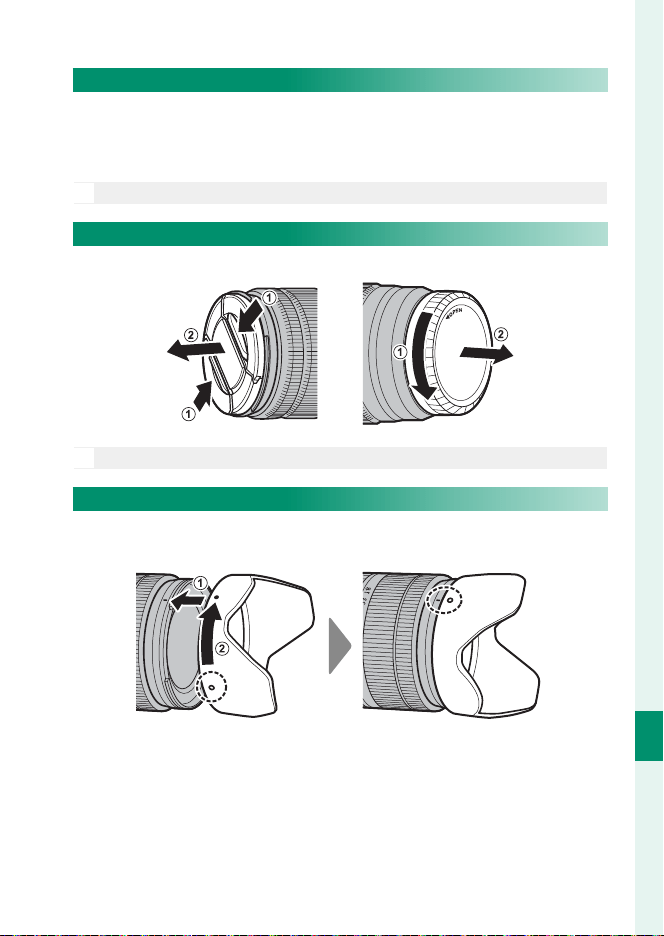
173
Peripherals and Optional Accessories
10
Lenses
Power Zoom
When ON is selected for T ELECTRONIC ZOOM SETTING, the
sub-command dial can be used to adjust zoom when the moni-
tor is opened horizontally to approximately 180°.
N
The focus ring can be used to adjust zoom when autofocus is enabled.
Removing Lens Caps
Remove lens caps as shown.
N
Lens caps may di er from those shown.
Lenses with Lens Hoods
When attached, lens hoods reduce glare and protect the front
lens element.
Loading ...
Loading ...
Loading ...