Loading ...
Loading ...
Loading ...
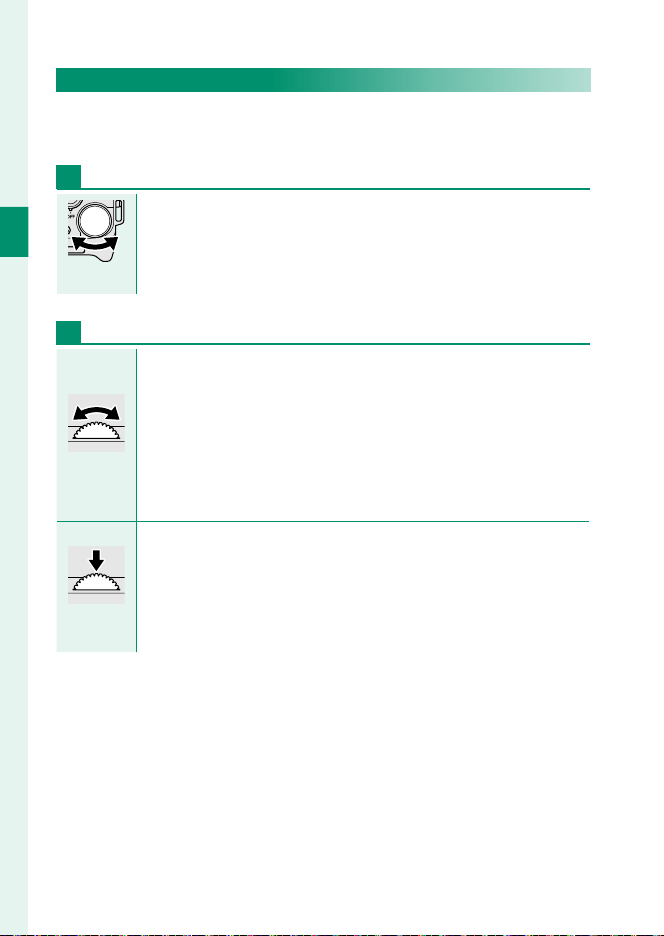
6
1
Before You Begin
The Command Dials
The main and sub-command dials are used for the operations
listed below.
Main Command Dial
Rotate
Rotate
•
Exposure compensation
•
Choose a shutter speed
•
Adjust settings in the quick menu
•
View other pictures during playback
Sub-Command Dial
Rotate
Rotate
•
Program shift
•
Choose a shutter speed
•
Adjust aperture
1
•
Adjust power zoom when the monitor is opened horizontally to
approximately 180° for self-portraits (“selfi es”)
2
•
Adjust settings in the quick menu
•
Zoom in or out in full frame playback
•
Zoom in or out in multi-frame playback
Press
Press
•
Zoom in on selected focus point
•
In manual focus mode, press and hold to choose c MF ASSIST
options
•
Release the shutter when the monitor is opened horizontally to
approximately 180° for self-portraits (“selfi es”)
•
Zoom in on the active focus point during playback
1 Use aperture ring to adjust aperture.
2 Power zoom lens attached and ON selected for T ELECTRONIC ZOOM
SETTING.
Loading ...
Loading ...
Loading ...