Loading ...
Loading ...
Loading ...
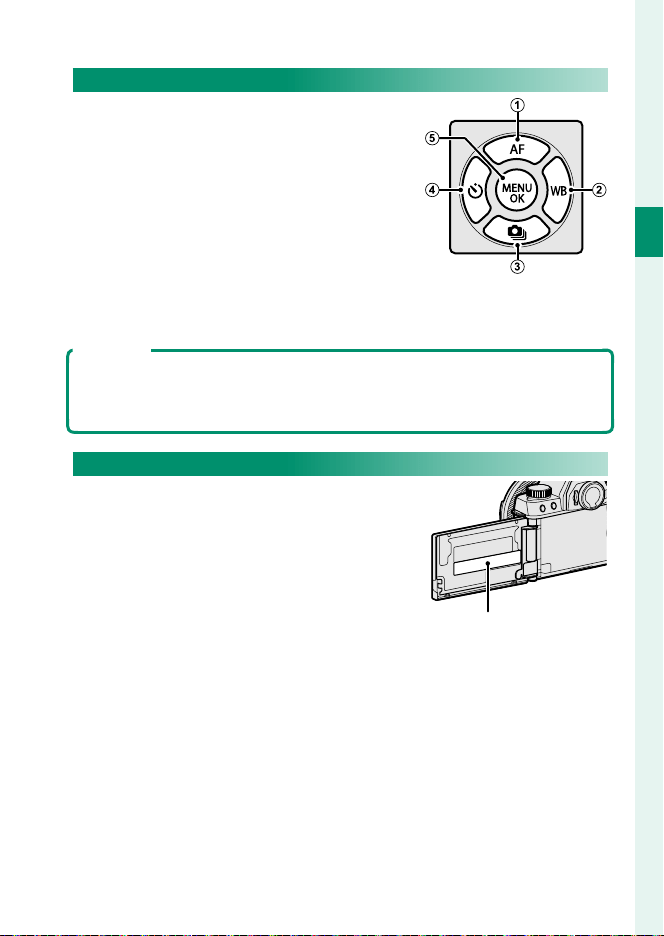
5
1
Before You Begin
Parts of the Camera
The Selector
Use the efgh buttons to highlight
items or access camera functions.
A
Move cursor up (e)
AF (autofocus) button ..............................................................73
B
Move cursor right (h)
WB (white balance) button ....................................................81
C
Move cursor down (f)
I (burst shooting) button .............................................89, 92
D
Move cursor left (g)
h (self-timer) button...............................................................85
E
MENU/OK button ............................................17, 101, 133, 145
Control Lock
To prevent accidental operation of the selector and Q button during shoot-
ing, press MENU/OK until X is displayed. The controls can be unlocked by
pressing MENU/OK until X is no longer displayed.
The Serial Number Plate
Do not remove the serial number plate,
which provides the FCC ID, KC mark, se-
rial number, and other important infor-
mation.
Serial number plate
Loading ...
Loading ...
Loading ...