Loading ...
Loading ...
Loading ...
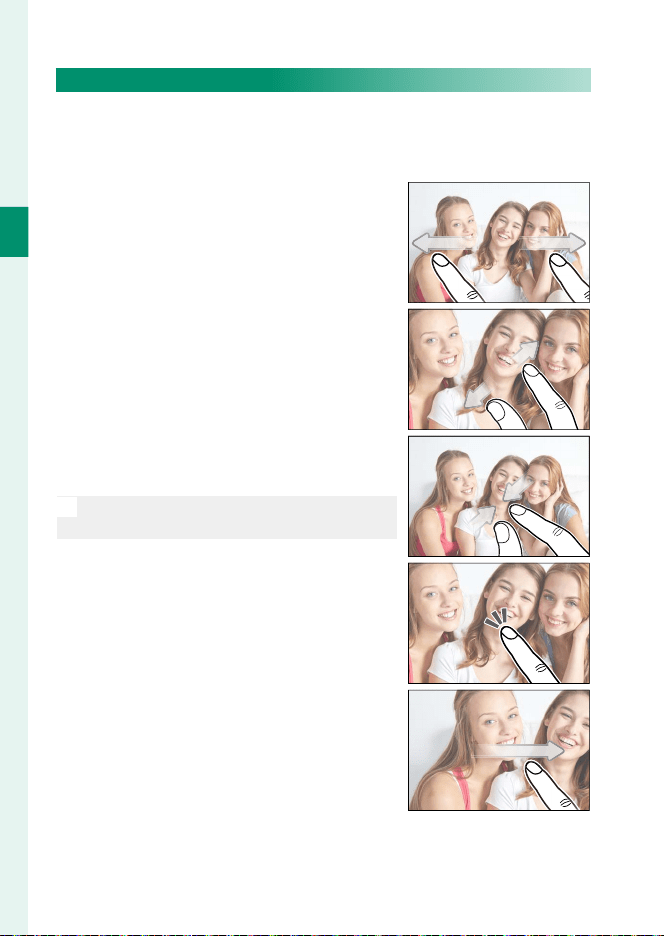
22
1
Before You Begin
Touch Screen Mode
Playback Touch Controls
When ON is selected for K TOUCH SCREEN SETTING> TOUCH
SCREEN ON/OFF in the setup menu, touch controls can be used
for the following playback operations:
•
Swipe: Swipe a nger across the display
to view other images.
•
Pinch-out: Place two ngers on the dis-
play and spread them apart to zoom in.
•
Pinch-in: Place two ngers on the display
and slide them together to zoom out.
N
Pictures can be zoomed out until the en-
tire image is visible but no further.
•
Double-tap: Tap the display twice to zoom
in on the focus point.
•
Drag: View other areas of the image
during playback zoom.
Loading ...
Loading ...
Loading ...