Loading ...
Loading ...
Loading ...
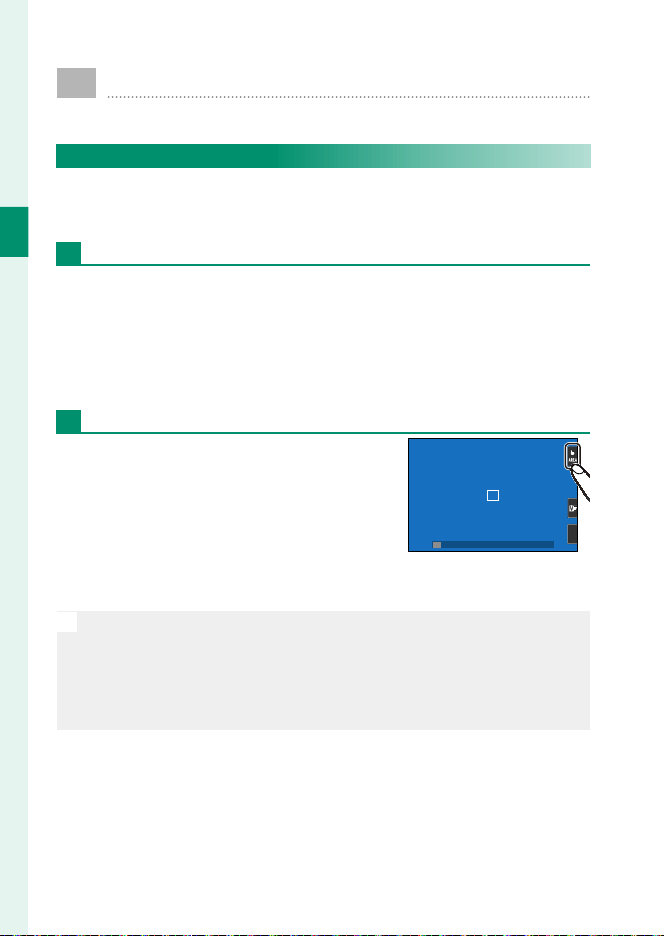
18
1
Before You Begin
Touch Screen Mode
The camera’s LCD monitor can be used as a touch screen.
Shooting Touch Controls
To enable touch controls, select ON for K TOUCH SCREEN
SETTING> TOUCH SCREEN ON/OFF.
EVF
The LCD monitor can be used to select the focus area while
pictures are being framed in the electronic view nder (EVF).
Use K TOUCH SCREEN SETTING> EVF TOUCH SCREEN AREA
SETTINGS to choose the area of the monitor employed for touch
controls.
LCD Monitor
Touch controls can be used for such op-
erations as choosing the focus area and
taking photographs. The operation per-
formed can be selected by tapping the
touch screen mode indicator in the dis-
play to cycle through the following op-
tions.
ᵫᵤ
N
The touch screen mode indicator is not displayed and touch con-
trols cannot be used when OFF is selected for K TOUCH SCREEN
SETTING> TOUCH SCREEN ON/OFF in the setup menu.
Touch control settings can be adjusted using the K TOUCH SCREEN
MODE option in the shooting menu.
Loading ...
Loading ...
Loading ...