Loading ...
Loading ...
Loading ...
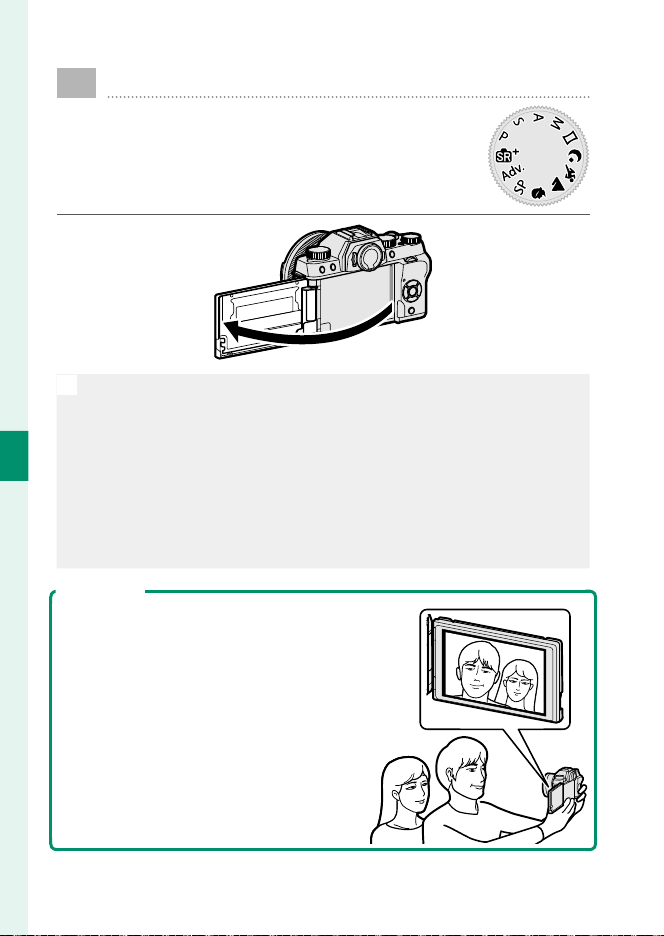
100
5
Taking Photographs
Self-Portraits (Sel es)
To shoot a self-portrait, rotate the LCD mon-
itor as shown.
N
When the monitor is opened to approximately 180°:
•
F AF/MF SETTING> FACE/EYE DETECTION SETTING is automati-
cally set to FACE ON/EYE AUTO
•
Pictures will automatically be displayed for 1.5seconds after shoot-
ing, regardless of the option selected for A SCREEN SET-UP>
IMAGE DISP.
•
Pictures can be taken by pressing the center of the sub-command dial
•
If ON is selected for
T
ELECTRONIC ZOOM SETTING and a power zoom
lens is attached, zoom can be adjusted by rotating the sub-command dial
Mirror Display
When the monitor is opened horizon-
tally to approximately 180°, the mon-
itor shows a mirror image of the view
through the lens.
Loading ...
Loading ...
Loading ...