Loading ...
Loading ...
Loading ...
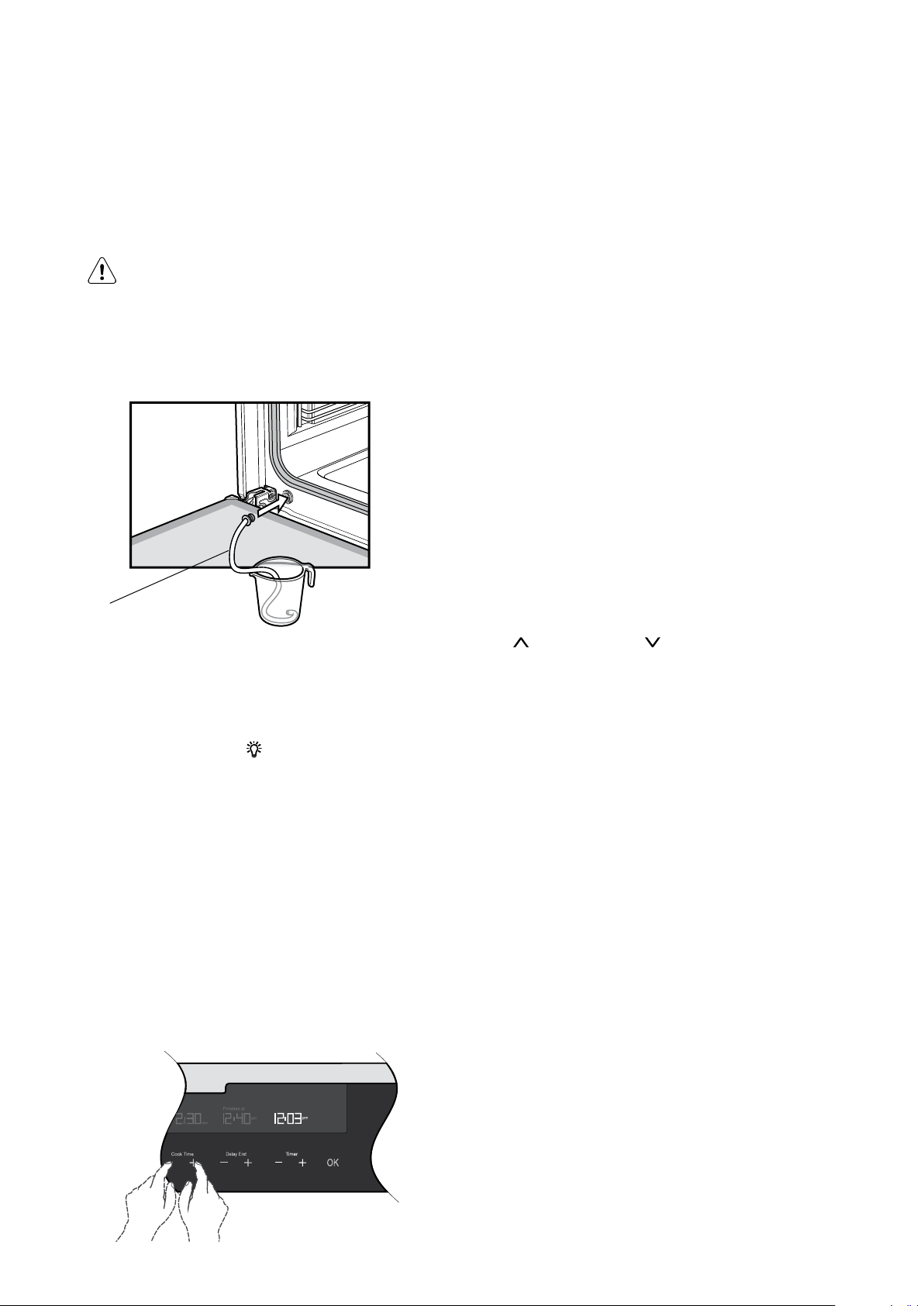
45
the water outlet valve. Ensure the other end is in a
container that can take up to 1 litre.
3. Remove the drain pipe only when the water
stops flowing.
4. Soak up any leakages with a sponge or cloth.
WARNING
Water in the tank can still be hot. Wait until the
appliance is cool before the water tank is drained.
Do not use the drained water to fill the water
tank again.
Drain pipe (supplied)
ADDITIONAL FUNCTIONALITY
Light on/off
Turn the oven light off and on in any cooking mode by
simply touching the light symbol.
DEMO Mode
This mode is intended to be used in retail shops to
demonstrate the oven functionality without any power
consumption except to the oven lights.
The following instructions show how to enter and exit
‘DEMO’ mode.
1. Ensure the oven is off by touching the
‘ON/OFF’ symbol.
2. Touch and hold the ‘ON/OFF’ symbol until the display
turns ON then OFF. Immediately after, touch both the
cooktime symbols simultaneously. Hold until a triple
beep sounds.
Activating the child-proof lock
When the child lock is engaged, the oven cannot be
switched on.
1. Switch on the oven by touching the
‘ON/OFF’ symbol.
2. Select ‘SETTINGS’ from the function list and
touch ‘OK’.
3. Select ‘ACTIVATE LOCK’ from the list and touch ‘OK’.
3. The word ‘LOCKED’ will momentarily appear and a
single beep will sound to confirm the operation. The
child lock is now engaged.
De-activating the child lock
1. Touch any symbol on the control panel (including the
on/off symbol). ‘Locked’ will appear on the display.
2. Touch any symbol again. The display will instruct you
to touch both ‘cook time’ symbols for 2 seconds.
3. Hold until a beep sounds. The child lock is now
released and the oven is ready to use.
Other settings.
The ‘Settings’ function gives the opportunity to change
oven functionality. Scroll through the list by using function
up or function down .
1. Switch on the oven by touching the
‘ON/OFF’ symbol.
2. Select ‘SETTINGS’ from the function list and
touch OK.
3. Select ‘SET CLOCK’ to change the time of day.
4. Select ‘TIME INDICATION’ to have the time
permanently displayed or not.
5. Select ‘BUZZER VOLUME’ to adjust the ‘beep on
touch’ and alarm loudness.
6. Select ‘KEY TONE’ to turn the ‘beep on touch’ on
or off.
7. Select ‘SCREEN BRIGHTNESS’ to adjust the
brightness of the display.
8. Select ‘SCREEN CONTRAST’ to adjust the contrast
of the display.
9. Select ‘TEMPERATURE UNITS’ to change between
Celsius and Fahrenheit units.
10. Select “FAST HEAT UP” to enable or disable
automatic fast heat up function.
11. Select “CLEANING REMINDER” to enable or disable
the cleaning reminder function (not on EVE607)
12. Select “SERVICE INFO” to show the
service information.
13. Select “FACTORY SETTINGS” to reset to original
factory settings.
14. Select ‘ACTIVATE LOCK’ to turn child lock on.
Loading ...
Loading ...
Loading ...